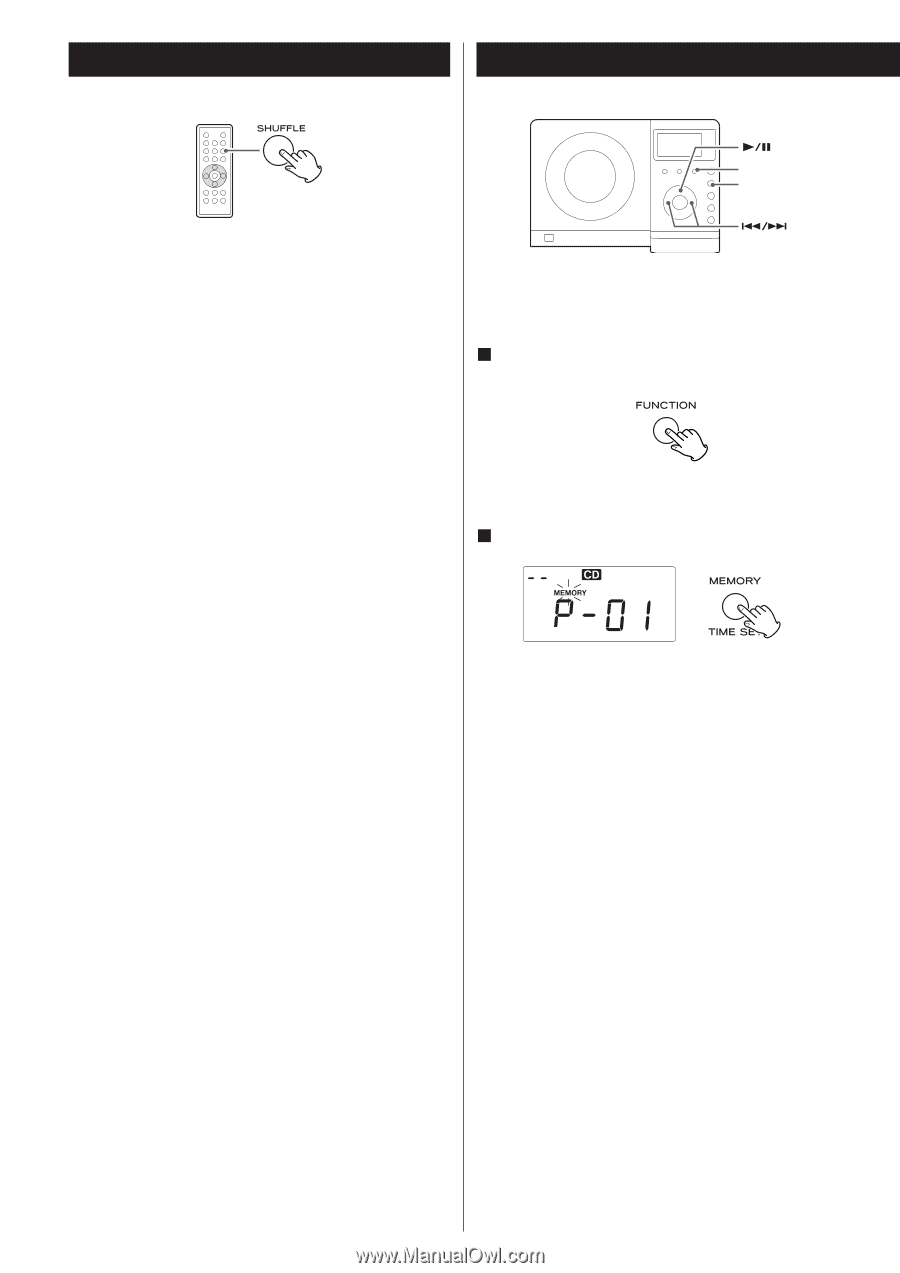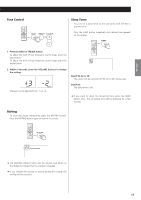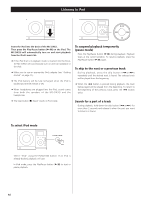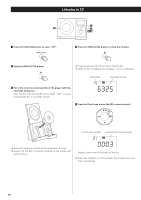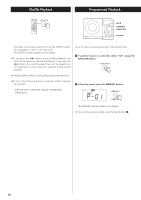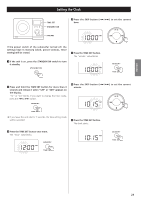TEAC MC-DX32i MC-DX32i Manual - Page 18
Shuffle Playback, Programmed Playback, If another source is selected, select CD using
 |
View all TEAC MC-DX32i manuals
Add to My Manuals
Save this manual to your list of manuals |
Page 18 highlights
Shuffle Playback Programmed Playback MEMORY FUNCTION The tracks can be played randomly. Press the SHUFFLE button during playback or when in the stop mode. The SHUFFLE indicator appears on the display. < If you press the / button during shuffle playback, next track will be randomly selected and played. If you press the . button, the currently played track will be played from the beginning. A track cannot be replayed during shuffle playback. < Shuffle playback doesn't work during programmed playback. < If one of the following buttons is pressed, shuffle mode will be cancelled: SHUFFLE, STOP, FUNCTION, FM/AM, STANDBY/ON, OPEN/CLOSE Up to 32 tracks can be programmed in the desired order. 1 If another source is selected, select "CD" using the FUNCTION button. 2 In the stop mode, press the MEMORY button. The MEMORY indicator blinks on the display. < To cancel the program mode, press the Stop button (H). 18