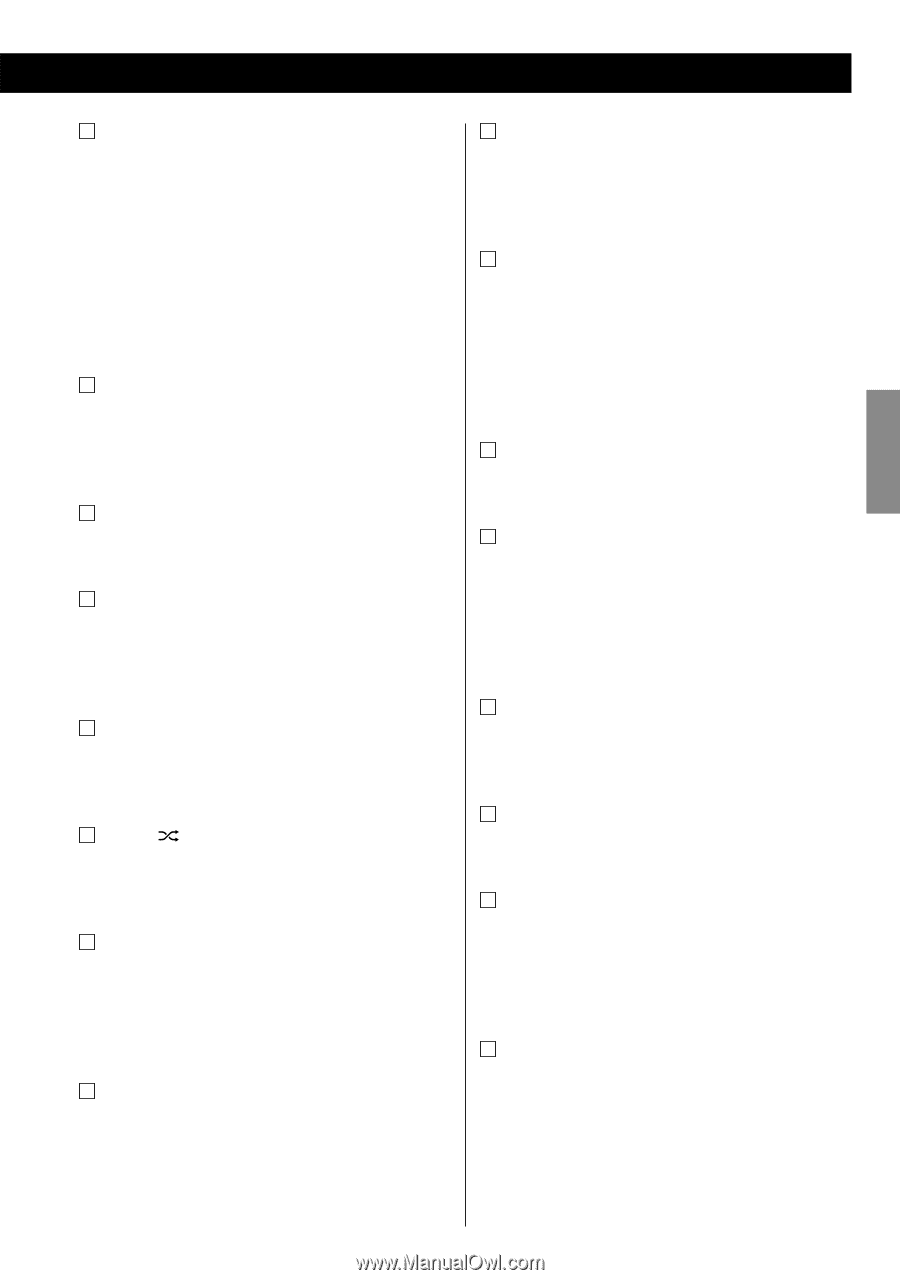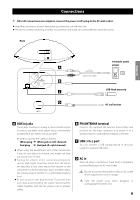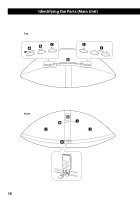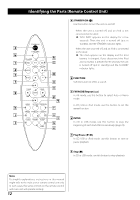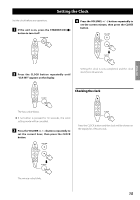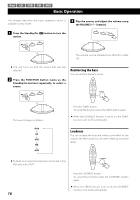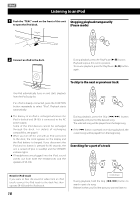TEAC SR-100i SR-100i Manual - Page 13
Scroll, S.bass, Clock, Shuffle, Volume, Display, Enter, Tuning/cursor, Muting, Program, Loudness,
 |
View all TEAC SR-100i manuals
Add to My Manuals
Save this manual to your list of manuals |
Page 13 highlights
ENGLISH g Scroll (˙ / ¥) In CD or USB mode, use these buttons to select a folder (MP3/WMA disc and USB storage device only). In iPod mode, use these buttons to scroll up and down in a menu. These buttons have the same functions as the Click Wheel of an iPod. In FM mode, use these buttons to select a preset station. o ENTER In iPod mode, use this button to confirm a selection in a menu. This button has the same functions as the center button of the Click Wheel of an iPod. p TUNING/Cursor (ß / å)/Skip (.//) In CD, USB or iPod mode, use these buttons to skip to the next or previous track/file. Hold these buttons to search for a specific part of a track/file. h MENU In iPod mode, use this button to go back to the previous menu. This button has the same functions as its iPod counterpart. In FM tuner mode, use these buttons to tune in a station. q MUTING Use this button to mute the sound. i S.BASS Use this button to reinforce the bass sound. j CLOCK Use this button to display the clock. When the unit is turned off, use this button to display or set the clock (page 15). r PROGRAM In CD or USB mode, use this button to program tracks/ files (page 24). In FM tuner mode, use this button to preset stations (page 29). k A-B In CD or USB mode, use this button to set the points for A-B repeat (page 26). s LOUDNESS Use this button to increase the bass sound at low volume. l Shuffle ( ) In CD, USB or iPod mode, use this button to set the shuffle function. m VOLUME ( +/ - ) Use these buttons to adjust the volume level. While setting the clock or the wake up timer, use these buttons to change the value. n DISPLAY During playback of a disc or USB storage device, use this button to display the track/file information. t PRESET EQ Use this button to select a preset equalizer (page 17). u SLEEP/TIMER Use this button to set the sleep timer (page 17). When the unit is turned off, use this button to set the wake up timer (page 30). v DIMMER Use this button to set the brightness of the display. 13