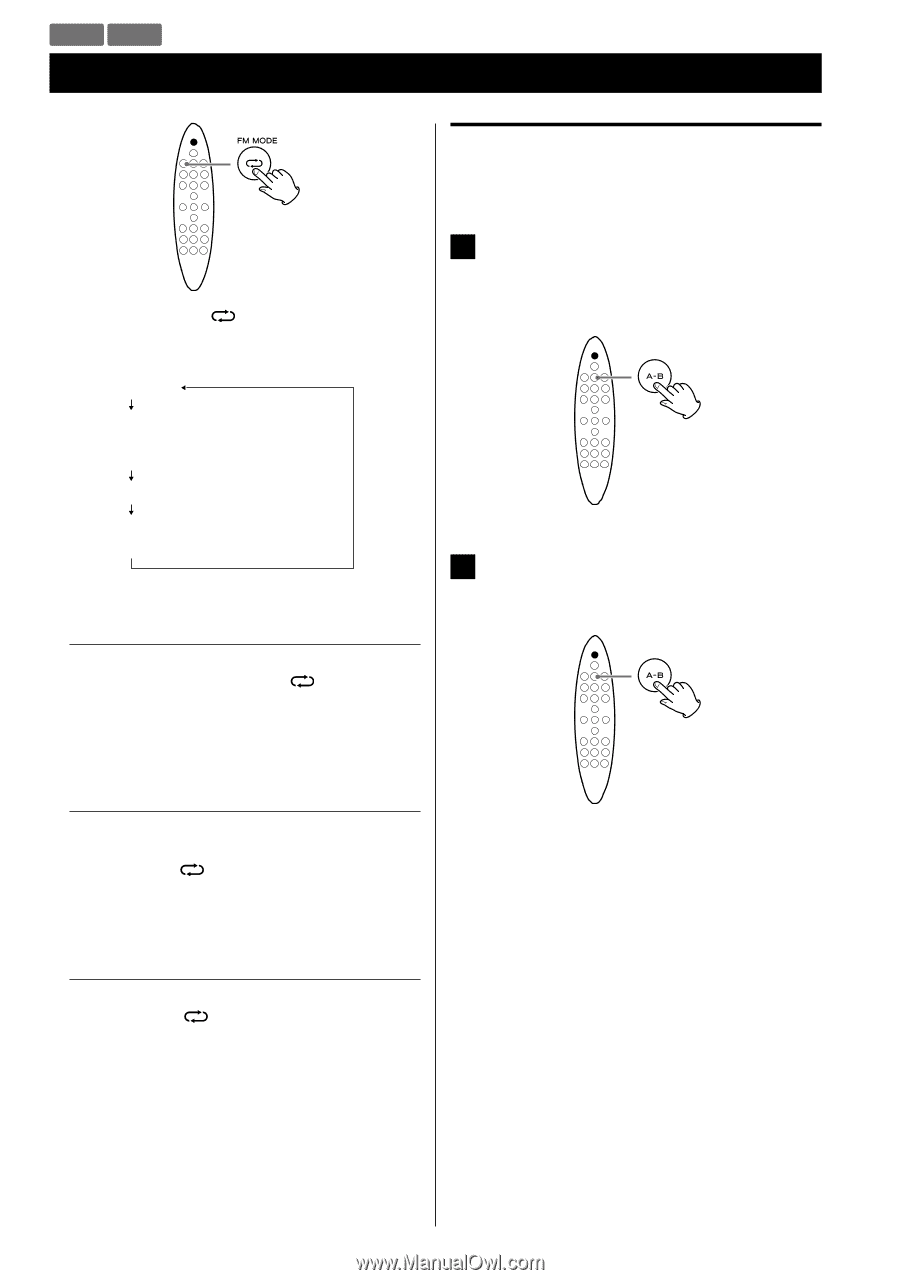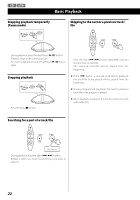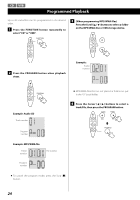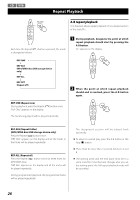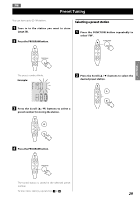TEAC SR-100i SR-100i Manual - Page 26
Repeat Playback
 |
View all TEAC SR-100i manuals
Add to My Manuals
Save this manual to your list of manuals |
Page 26 highlights
CD USB Repeat Playback A-B repeat playback This function allows repeat playback of any desired section of the track/file. Each time the Repeat ( ) button is pressed, the mode is changed as follows: 1 During playback, designate the point at which repeat playback should start by pressing the A-B button. "A-" appears on the display. REP ONE REP ALB (MP3/WMA disc/USB storage device only) REP ALL REP OFF (Repeat off) REP ONE (Repeat one) During playback, press the Repeat ( "REP ONE" appears on the display. ) button once. The track being played will be played repeatedly. 2 When the point at which repeat playback should end is reached, press the A-B button again. REP ALB (Repeat folder) (MP3/WMA disc/USB storage device only) Press the Repeat ( ) button twice. "REP ALB" appears on the display and all the tracks in the folder will be played repeatedly. REP ALL (Repeat all) Press the Repeat ( ) button twice (or three times for MP3/WMA files). "REP ALL" appears on the display and all the tracks will be played repeatedly. During programmed playback, the programmed tracks will be played repeatedly. The designated section will be played back repeatedly. < To return to normal play, press the A-B button or the Stop (H) button. < There must be more than 3 seconds between A and B. < The starting point and the end point must be in a same track/file. If the file/track changes after you set the starting point, the A-B repeat playback mode will be cancelled. 26