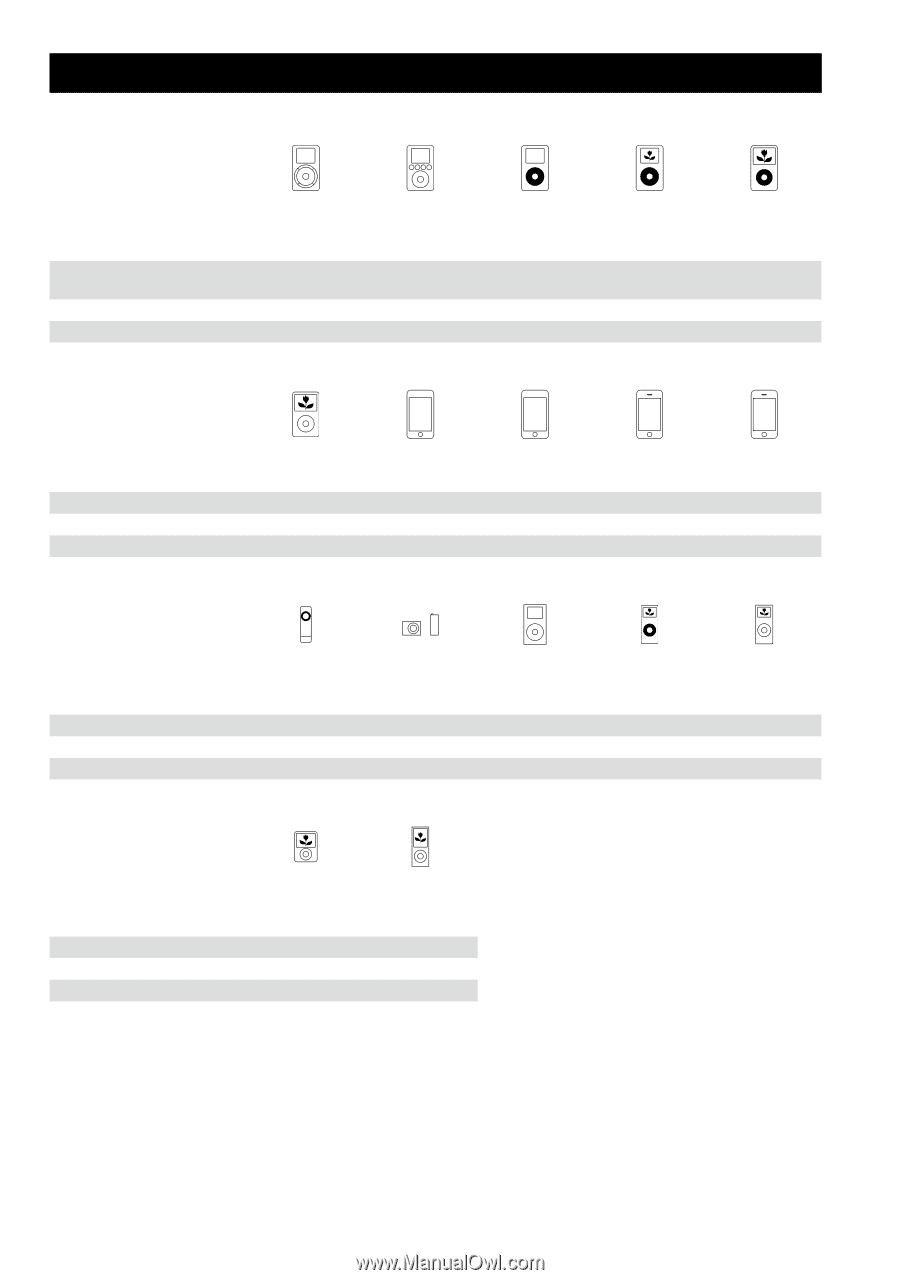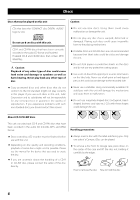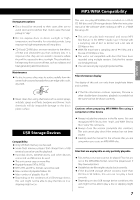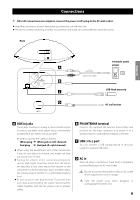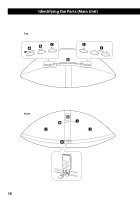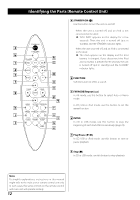TEAC SR-100i SR-100i Manual - Page 8
Compatible iPod, When using an iPod touch/iPhone with this unit - ipod dock
 |
View all TEAC SR-100i manuals
Add to My Manuals
Save this manual to your list of manuals |
Page 8 highlights
Compatible iPod Capacity Connection to SR-100i Charging through SR-100i iPod iPod 1st + 2nd generation 3rd generation 5/10/20GB AUX No 10/15/20/ 30/40GB Dock No iPod 4th generation iPod 4th generation (color) iPod 5th generation (video) 20/40G/U2 Dock Yes 20/30/40/60GB/U2 Dock Yes 30/60/80GB Dock Yes Capacity Connection to SR-100i Charging through SR-100i iPod classic 80/120/160GB Dock Yes iPod touch 1st generation* 8/16/32GB Dock Yes iPod touch 2nd/3rd generation* 8/16/32/64GB Dock Yes iPhone 1st generation* 4/8/16GB Dock** Yes iPhone 3G/3GS* 8/16/32GB Dock** Yes Capacity Connection to SR-100i Charging through SR-100i iPod shuffle iPod shuffle 1st generation 2nd/3rd generation 512MB/1GB AUX No 1/2/4GB AUX No iPod mini 4/6GB Dock Yes iPod nano 1st generation 1/2/4GB Dock Yes iPod nano 2nd generation (aluminium) 2/4/8GB Dock Yes Capacity Connection to SR-100i Charging through SR-100i iPod nano 3rd generation (video) 4/8GB Dock Yes iPod nano 4th/5th generation 8/16GB Dock Yes * When using an iPod touch/iPhone with this unit, if you use any application other than the iPod application, the SR-100i power might turn on again soon after it is turned off (put in standby). Since the unit cannot turn the iPod touch/iPhone power off when such an application is running, you must quit the application before turning SR-100i off (putting it in standby). ** Works in Airplane mode. If your iPod does not work with SR-100i or the remote control unit, a software update might solve the problem. Visit the Apple website and download the latest iPod software. 8