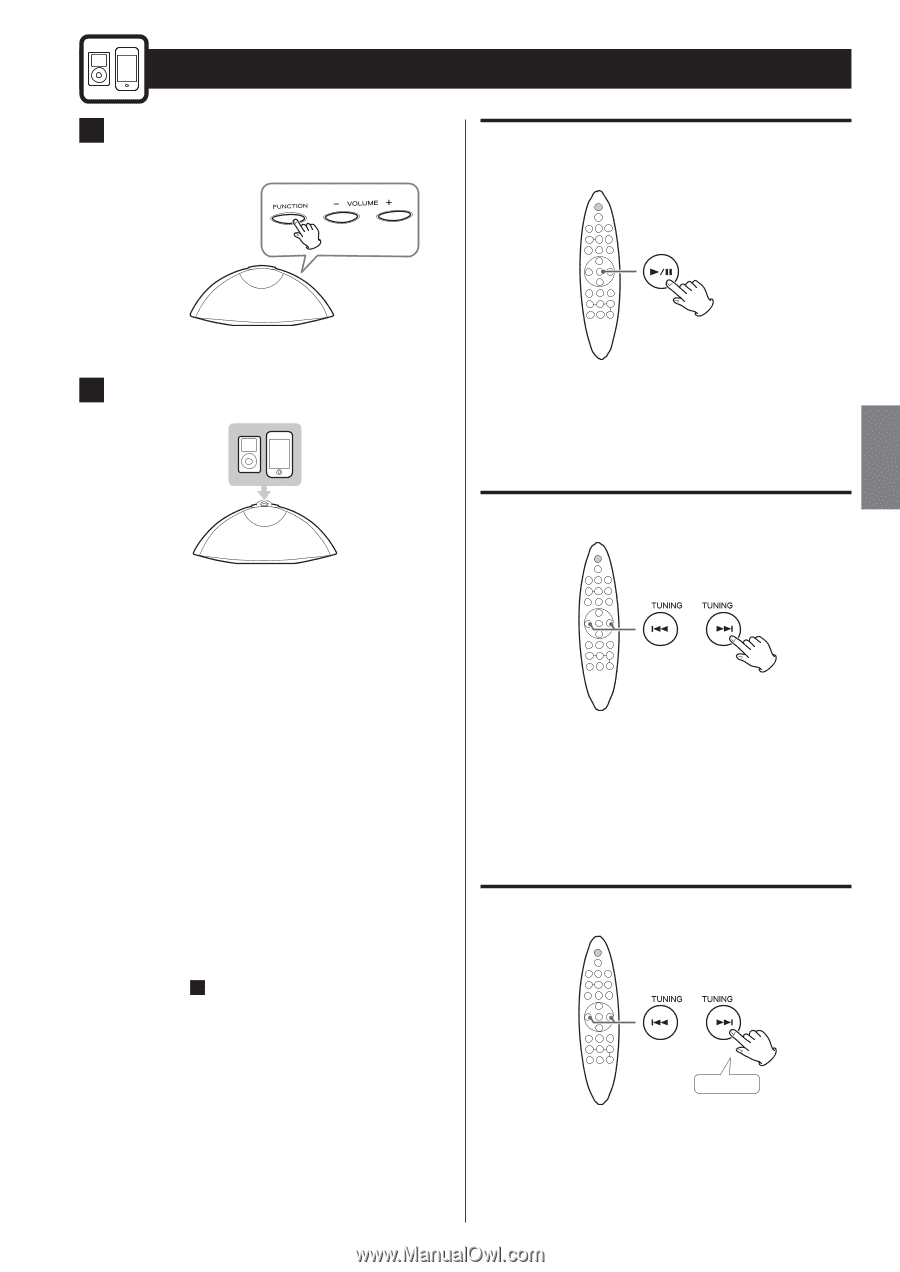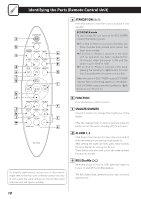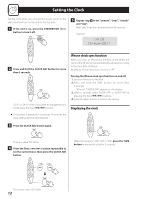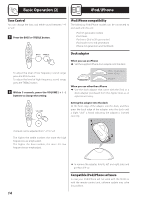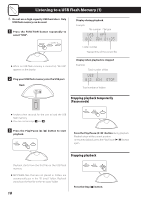TEAC SR-80i SR-80i Manual - Page 15
Listening to an iPod/iPhone, Stopping playback temporarily, Pause mode
 |
View all TEAC SR-80i manuals
Add to My Manuals
Save this manual to your list of manuals |
Page 15 highlights
Listening to an iPod/iPhone (1) 1 Press the FUNCTION button repeatedly to Stopping playback temporarily select "iPod". (Pause mode) ENGLISH 2 Connect an iPod/iPhone to the dock. Press the Play/Pause (y/9 ) button during playback. Playback stops at the current position. To resume playback, press the Play/Pause (y/9) button again. Skipping to the next or previous song The iPod/iPhone automatically turns on and starts playback from the play list of iPod/iPhone. If an iPod/iPhone is already connected, press the FUNCTION button repeatedly to select "iPod". Playback starts automatically. o The battery of an iPod/iPhone is recharged to the full whenever the iPod/iPhone is docked and the SR-80i is connected to the AC power supply except when the sound source is "AM". o When you turn off the unit with an iPod/iPhone connected to the dock, the clock and "CHARGING" appears on the display and the iPod/iPhone battery is charged. o If headphones are plugged into the iPod/iPhone, no sound comes out from the headphones. o The video signal from a connected iPod/iPhone can be output from the VIDEO OUT jack of the SR-80i (pages 6 - 7 B ). During playback, press the Skip (.//) button repeatedly until you find the desired song. The selected song will be played from the beginning. < If the . button is pressed once during playback, the current song will be played from the beginning. Searching for a part of a song Hold down During playback, hold down the Skip (.//) button to search a part of a song. Release it when the part you want to listen to is found. 15