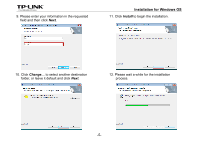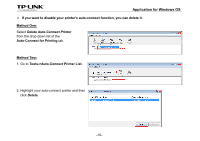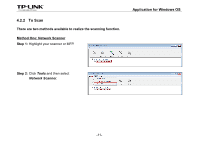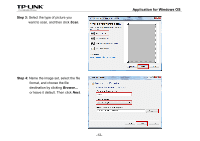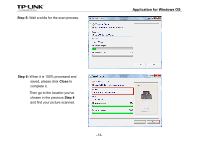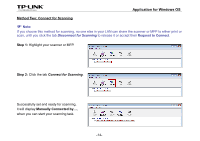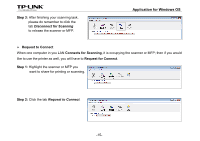TP-Link AC750 Archer C20i V1 Print Server Application Guide - Page 12
Tools->Auto-Connect Printer List, Auto-Connect for Printing
 |
View all TP-Link AC750 manuals
Add to My Manuals
Save this manual to your list of manuals |
Page 12 highlights
Application for Windows OS If you want to disable your printer's auto-connect function, you can delete it. Method One: Select Delete Auto-Connect Printer from the drop-down list of the Auto-Connect for Printing tab. Method Two: 1. Go to Tools->Auto-Connect Printer List. 2. Highlight your auto-connect printer and then click Delete. -10-
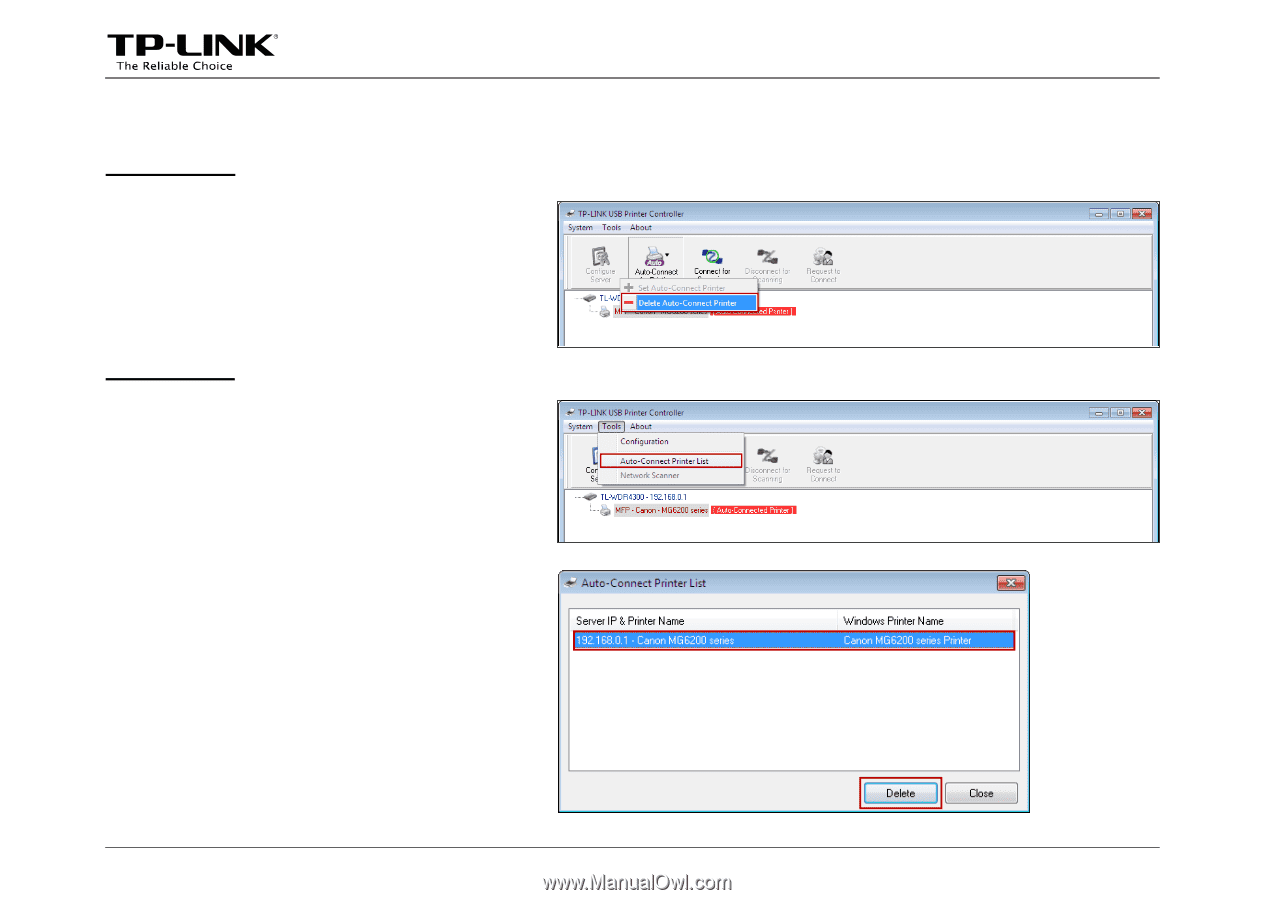
Application for Windows OS
-10-
If you want to disable your printer's auto-connect function, you can delete it.
Method One:
Select
Delete Auto-Connect Printer
from the drop-down list of the
Auto-Connect for Printing
tab.
Method Two:
1. Go to
Tools->Auto-Connect Printer List
.
2. Highlight your auto-connect printer and then
click
Delete
.