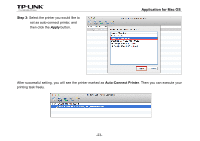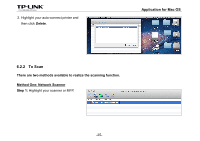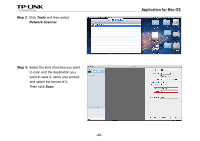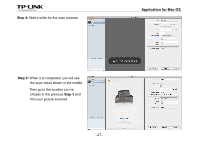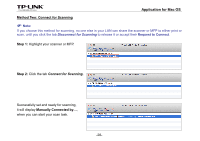TP-Link AC750 Archer C20i V1 Print Server Application Guide - Page 29
Step 4, chosen in the previous
 |
View all TP-Link AC750 manuals
Add to My Manuals
Save this manual to your list of manuals |
Page 29 highlights
Step 4: Wait a while for the scan process. Application for Mac OS Step 5: When it is completed, you will see the scan result shown in the middle. Then go to the location you've chosen in the previous Step 3 and find your picture scanned. -27-
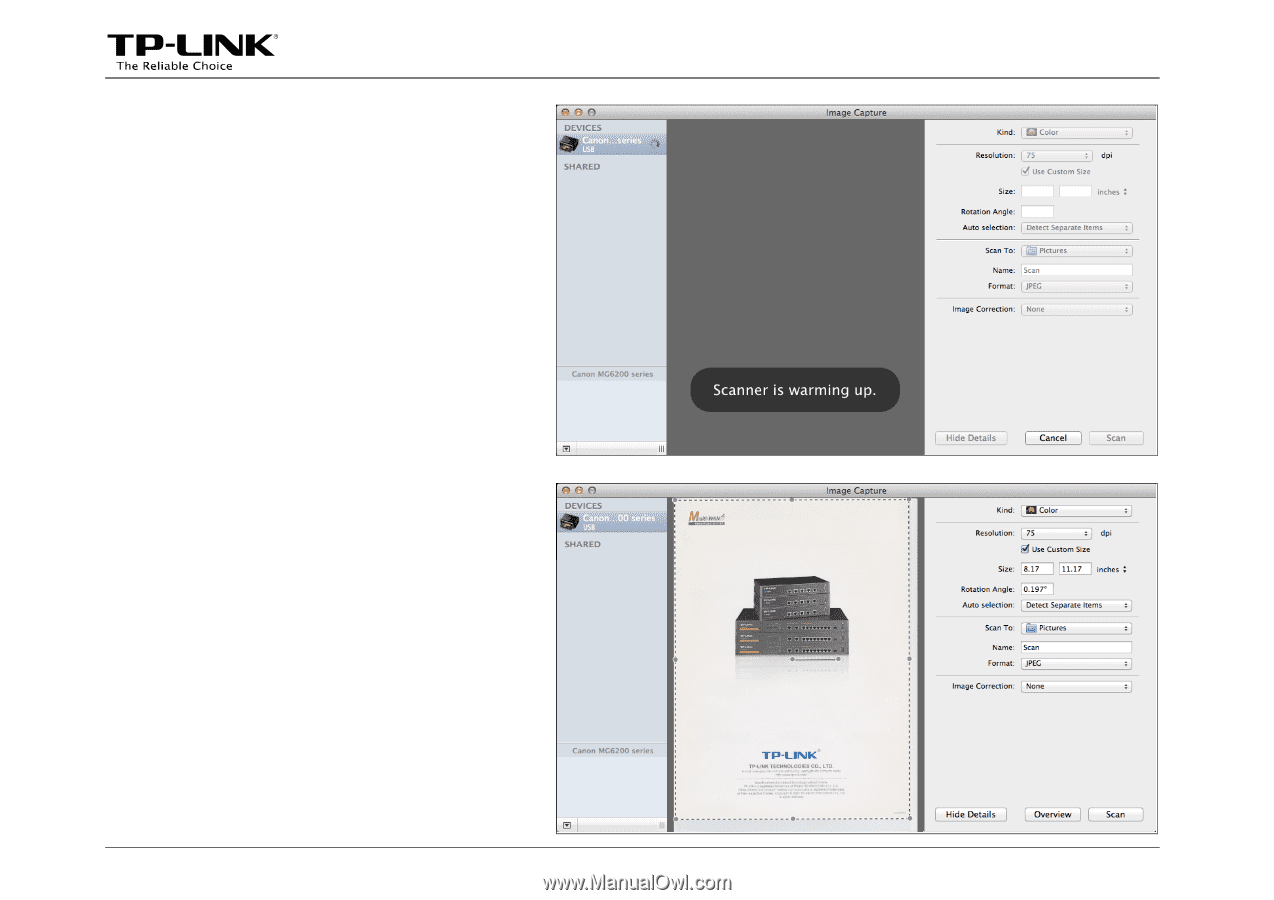
Application for Mac OS
-27-
Step 4:
Wait a while for the scan process.
Step 5:
When it is completed, you will see
the scan result shown in the middle.
Then go to the location you’ve
chosen in the previous
Step 3
and
find your picture scanned.