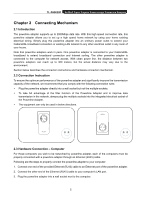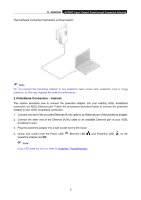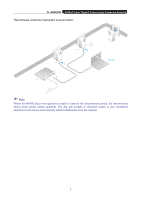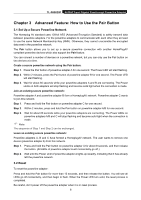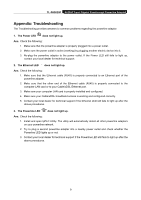TP-Link AV2000 TL-PA9020P KITEU V1 User Guide - Page 6
TL-PA9020P, Interface, Description - gigabit powerline
 |
View all TP-Link AV2000 manuals
Add to My Manuals
Save this manual to your list of manuals |
Page 6 highlights
TL-PA9020P AV2000 2-port Gigabit Passthrough Powerline Adapter Interface Pair Button Description Press and hold for 1 second to set up or join a secure powerline network. Press and hold for about 8 seconds to leave an existing powerline network. Press and hold for more than 15 seconds to reset the powerline adapter. Integrated Electrical Socket Used as a pass-through AC outlet to power other devices. It also reduces some electrical noise that may interfere with powerline performance. * The provided power plug may differ from the picture due to different regional power specifications. Here we take the EU version as an example. Note: 1. If the pair button is pressed for about 8 seconds, the powerline adapter will leave the network which it has joined and its new network name assumes a random value. The Powerline LED turns off when it disconnects from the powerline network. 2. For detailed information about the pair button, please refer to Chapter 3 Advanced Feature: How to Use the Pair Button. 4