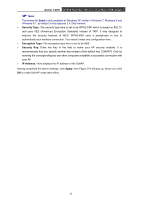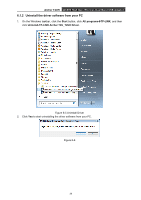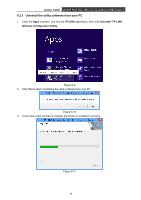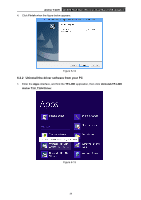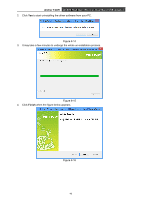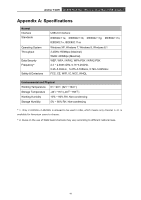TP-Link Archer T2UH Archer T2UH V1 User Guide - Page 47
Uninstall the utility software from your PC, Archer T2UH, TP-LINK, Uninstall- TP-LINK
 |
View all TP-Link Archer T2UH manuals
Add to My Manuals
Save this manual to your list of manuals |
Page 47 highlights
Archer T2UH AC600 High Gain Wireless Dual Band USB Adapter 6.2.1 Uninstall the utility software from your PC 1. Enter the Apps interface, and find the TP-LINK application, then click Uninstall- TP-LINK Wireless Configuration Utility. Figure 6-9 2. Click Yes to start uninstalling the utility software from your PC. Figure 6-10 3. It may take a few minutes to undergo the whole un-installation process. Figure 6-11 38
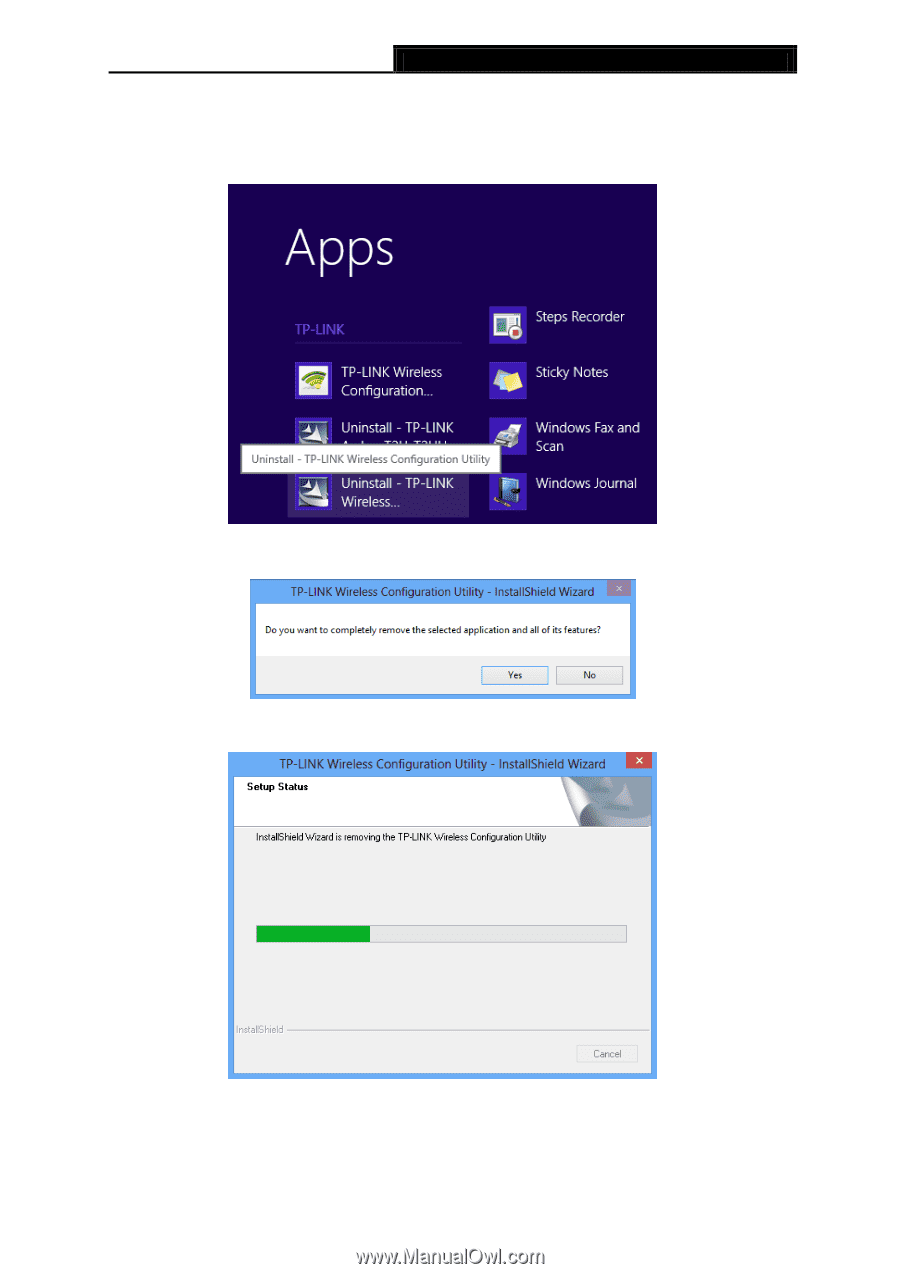
Archer T2UH
AC600 High Gain Wireless Dual Band USB Adapter
6.2.1 Uninstall the utility software from your PC
1.
Enter the
Apps
interface, and find the
TP-LINK
application, then click
Uninstall- TP-LINK
Wireless Configuration Utility
.
Figure 6-9
2.
Click
Yes
to start uninstalling the utility software from your PC.
Figure 6-10
3.
It may take a few minutes to undergo the whole un-installation process.
Figure 6-11
38