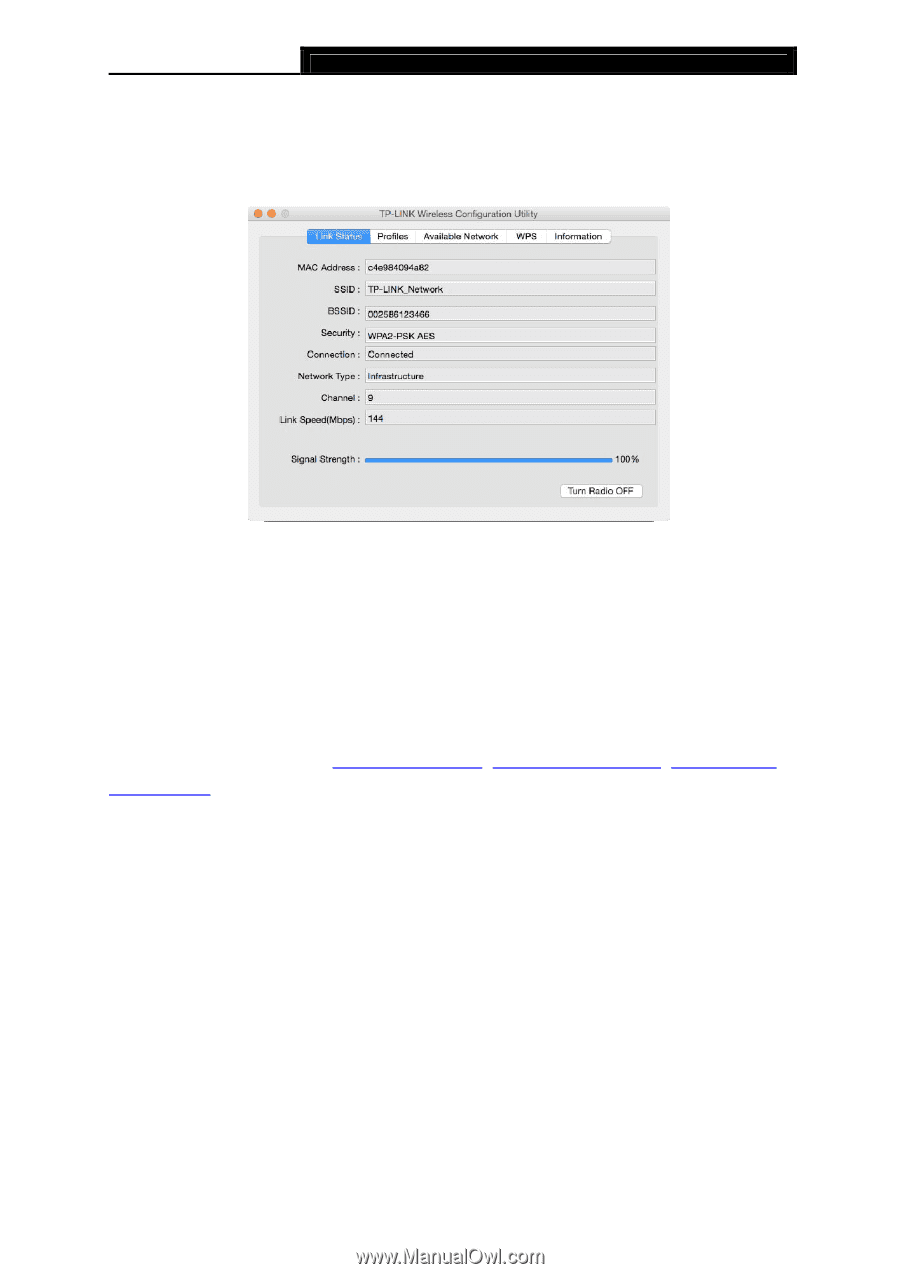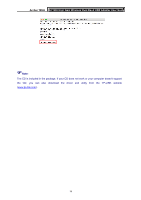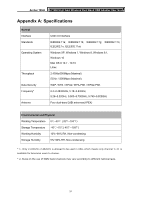TP-Link Archer T9UH Archer T9UHEU V1 User Guide - Page 25
Link Status, 4.3.2 Profiles, Archer T9UH, Profiles
 |
View all TP-Link Archer T9UH manuals
Add to My Manuals
Save this manual to your list of manuals |
Page 25 highlights
Archer T9UH 4.3.1 Link Status AC1900 High Gain Wireless Dual Band USB Adapter User Guide You can view the signal strength of the Wi-Fi network, the MAC address of the adapter and other information of the link status as shown in the following figure. 4.3.2 Profiles The Profiles screen lets you save and manage different Wi-Fi network connection settings as profiles so that you can quickly and simply connect to your network. Moreover, you can join a hidden Wi-Fi network that does not broadcast its SSID by adding a profile, provided that you know its wireless settings, such as SSID, security type, and encryption type. For details, please refer to the instructions below: To add a new profile, To join a Wi-Fi network, To manage an existing profile. 16