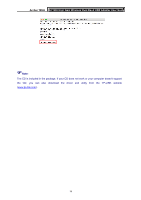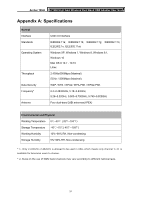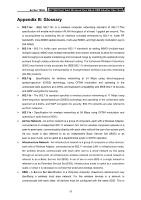TP-Link Archer T9UH Archer T9UHEU V1 User Guide - Page 26
Archer T9UH, To add a new profile, Profile Name, button, and then a new window will open.
 |
View all TP-Link Archer T9UH manuals
Add to My Manuals
Save this manual to your list of manuals |
Page 26 highlights
Archer T9UH AC1900 High Gain Wireless Dual Band USB Adapter User Guide To add a new profile 1. Click the Add button, and then a new window will open. 2. Complete the settings as shown in the following figure, and click OK. Profile Name - Enter a name for your profile, such as Home, Office, Coffeehouse. Do not enter the profile name that already exists. SSID - Enter the name of your Wi-Fi network. 17
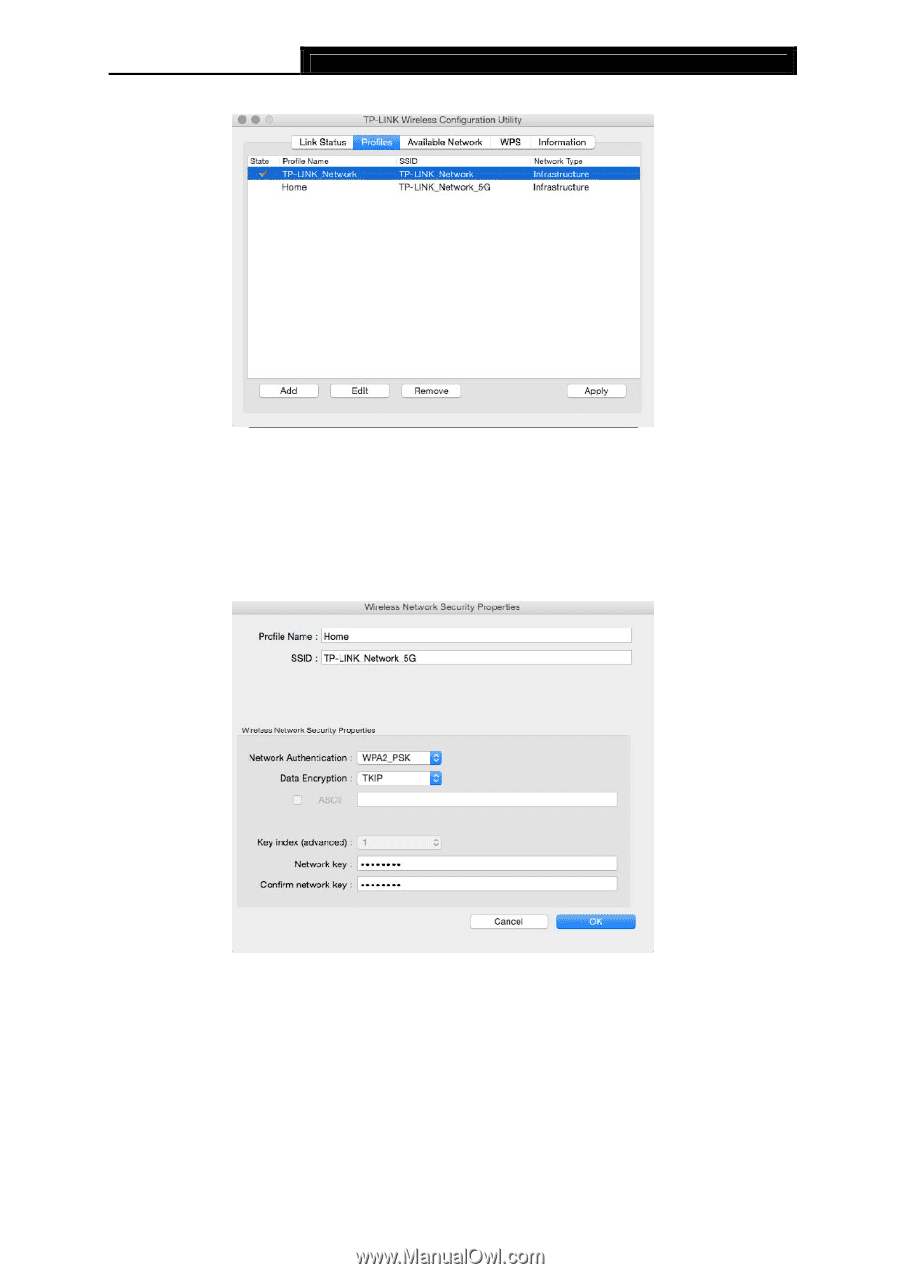
Archer T9UH
AC1900 High Gain Wireless Dual Band USB Adapter User Guide
17
To add a new profile
1.
Click the
Add
button, and then a new window will open.
2.
Complete the settings as shown in the following figure, and click
OK
.
Profile Name
- Enter a name for your profile, such as Home, Office, Coffeehouse. Do not enter
the profile name that already exists.
SSID
- Enter the name of your Wi-Fi network.