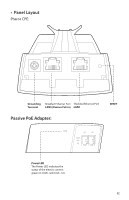TP-Link CPE220 CPE520 V1.1 Installation Guide - Page 7
Orientation
 |
View all TP-Link CPE220 manuals
Add to My Manuals
Save this manual to your list of manuals |
Page 7 highlights
• Orientation Install the CPE devices with the front facing the intended signal receiving devices. You can orient the devices with the assistance of Google Maps, GPS and some landmarks according to the horizontal beamwidth listed below. Models CPE210 Horizontal Beamwidth 70° CPE220 45° CPE510 45° CPE520 50° shenzhen A HoBreizaomnwtaildth B Line of Sight 04

04
•
Orientation
Install the CPE devices with the front facing the intended signal
receiving devices. You can orient the devices with the assistance of
Google Maps, GPS and some landmarks according to the horizontal
beamwidth listed below.
Models
CPE210
CPE220
CPE510
CPE520
Horizontal Beamwidth
70°
45°
45°
50°
A
shenzhen
B
Line of Sight
Horizontal
Beamwidth