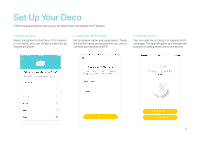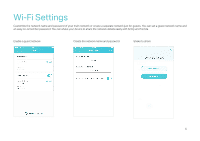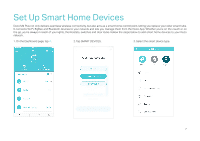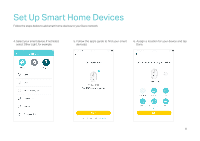TP-Link Deco M9 Plus Deco M9 Plus V2 User Guide - Page 11
Automation
 |
View all TP-Link Deco M9 Plus manuals
Add to My Manuals
Save this manual to your list of manuals |
Page 11 highlights
Automation Automation allows you to set interactions between your smart devices. For example, if the bedroom light comes on (which is a trigger), then the air conditioner in the bedroom will start running (which is an action). Follow the steps below to create an automation. 1. Tap Create or . 2. Specify the time when this automation will take effect. 3. Follow the app's guide to add a trigger. If you set a specific time for the automation, then a trigger is optional. 9

9
Automation
Automation allows you to set interactions between your smart devices. For example, if the bedroom light comes on (which is a trigger), then the air
conditioner in the bedroom will start running (which is an action). Follow the steps below to create an automation.
1. Tap Create or
.
2. Specify the time when this automation will
take effect.
3. Follow the app's guide to add a trigger. If you
set a specific time for the automation, then
a trigger is optional.