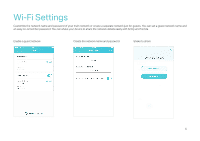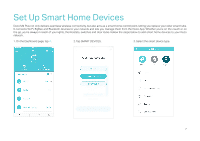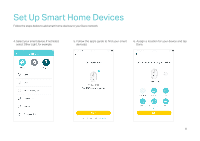TP-Link Deco M9 Plus Deco M9 Plus V2 User Guide - Page 12
Follow the steps below to create an automation., Follow the app's guide to add an action.
 |
View all TP-Link Deco M9 Plus manuals
Add to My Manuals
Save this manual to your list of manuals |
Page 12 highlights
Automation Follow the steps below to create an automation. 4. Follow the app's guide to add an action. You can delay an action when triggers are fired by setting the delay action . 5. Describe the automation and tap Done. 10

10
Automation
Follow the steps below to create an automation.
4. Follow the app's guide to add an action.
You can delay an action when triggers are fired
by setting the delay action .
5. Describe the automation and tap Done.