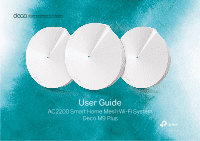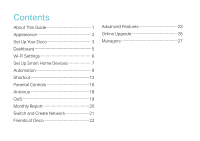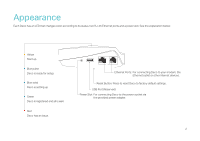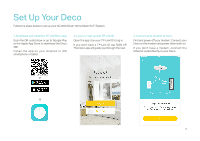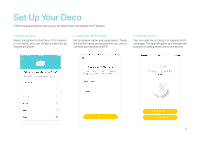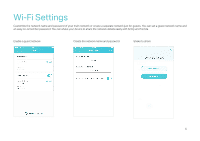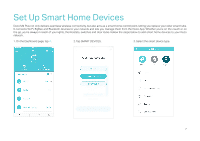TP-Link Deco M9 Plus Deco M9 Plus V2 User Guide - Page 4
Appearance - usb port
 |
View all TP-Link Deco M9 Plus manuals
Add to My Manuals
Save this manual to your list of manuals |
Page 4 highlights
Appearance Each Deco has an LED that changes color according to its status, two RJ-45 Ethernet ports and a power slot. See the explanation below: Yellow Start up. Blue pulse Deco is ready for setup. Blue solid Deco is setting up. Green Deco is registered and all is well. Red Deco has an issue. Ethernet Ports: For connecting Deco to your modem, the Ethernet outlet or other internet devices. Reset Button: Press to reset Deco to factory default settings. USB Port (Reserved) Power Slot: For connecting Deco to the power socket via the provided power adapter. 2
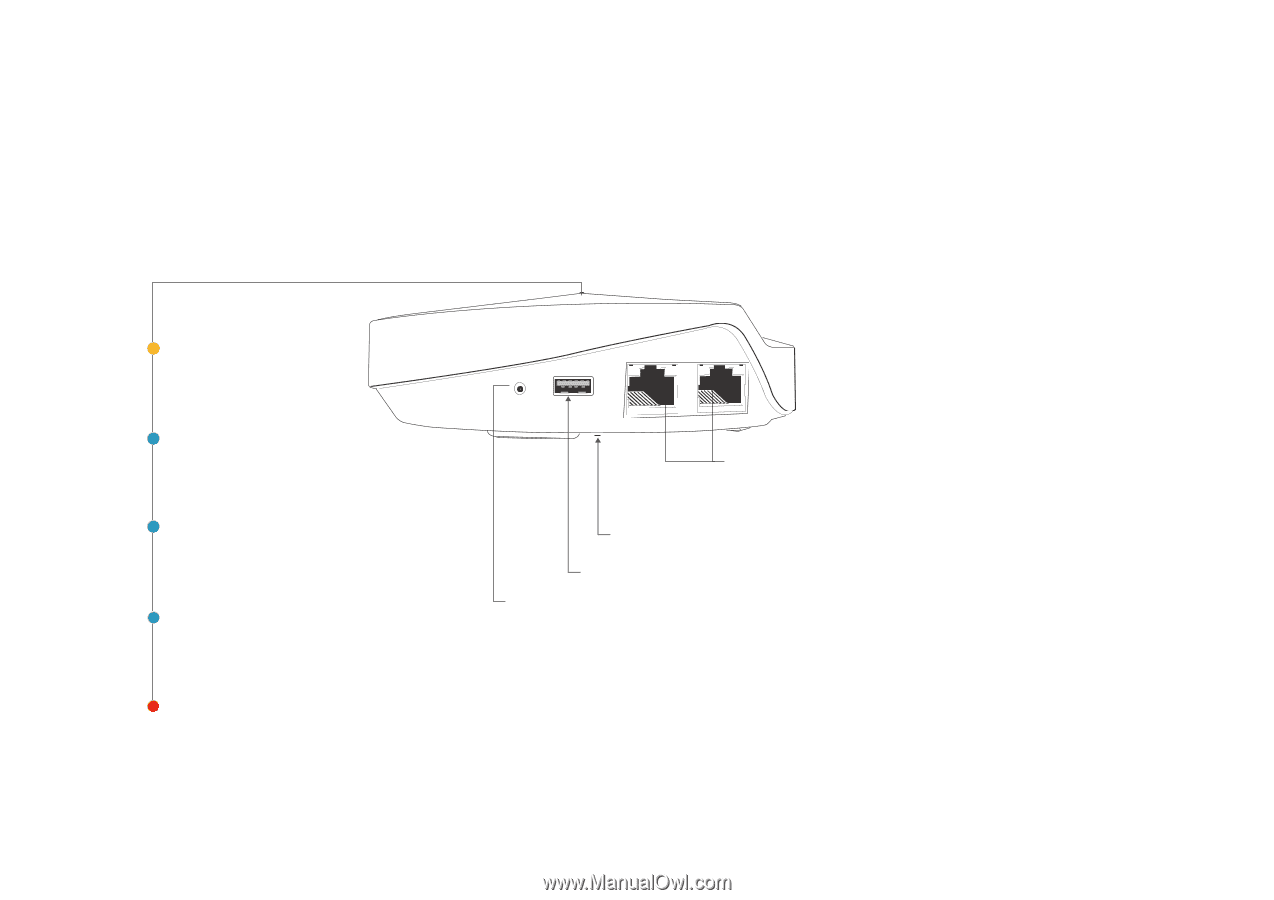
2
Appearance
Each Deco has an LED that changes color according to its status, two RJ-45 Ethernet ports and a power slot. See the explanation below:
Yellow
Start up.
Blue pulse
Deco is ready for setup.
Blue solid
Deco is setting up.
Green
Deco is registered and all is well.
Red
Deco has an issue.
For connecting Deco to your modem, the
Ethernet outlet or other internet devices.
Press to reset Deco to factory default settings.
For connecting Deco to the power socket via
the provided power adapter.
Ethernet Ports:
Reset Button:
Power Slot:
USB Port (Reserved)