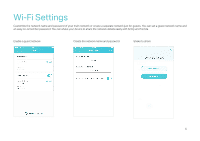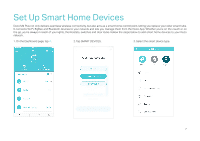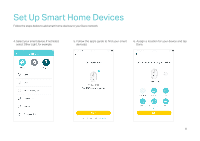TP-Link Deco M9 Plus Deco M9 Plus V2 User Guide - Page 13
Tap an automation to delete, enable or disable, triggers and actions.
 |
View all TP-Link Deco M9 Plus manuals
Add to My Manuals
Save this manual to your list of manuals |
Page 13 highlights
Automation Automation allows you to set interactions between your smart devices. For example, if the bedroom light comes on (which is a trigger), then the air conditioner in the bedroom will start running (which is an action). How trigger and action work The automations you created are displayed here. Tap an automation to delete, enable or disable it. You can also delete, edit or tap to add triggers and actions. 11

11
Automation
Automation allows you to set interactions between your smart devices. For example, if the bedroom light comes on (which is a trigger), then the air
conditioner in the bedroom will start running (which is an action).
How trigger and action work
The automations you created are displayed
here.
Tap an automation to delete, enable or disable
it. You can also delete, edit or tap
to add
triggers and actions.