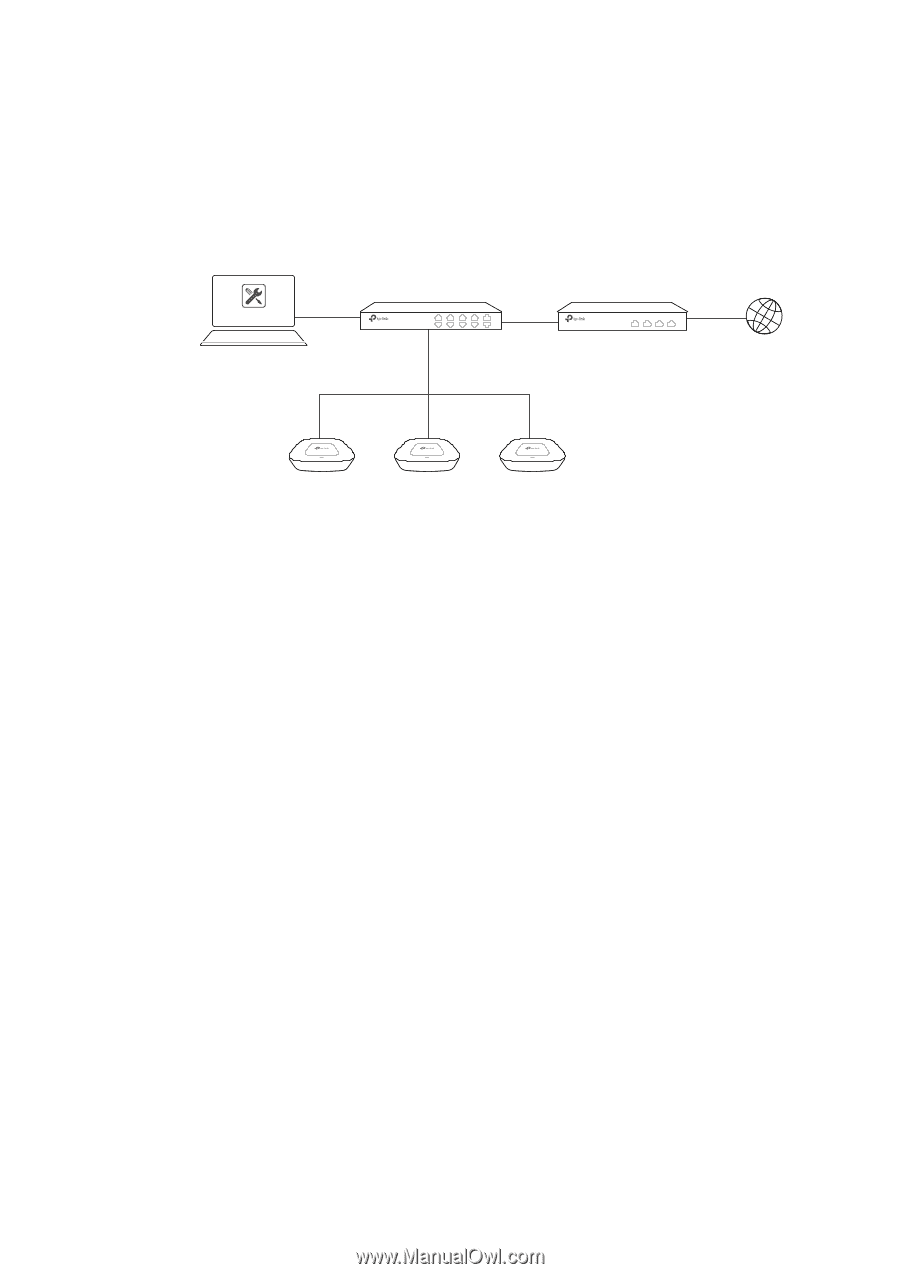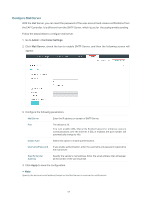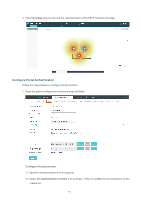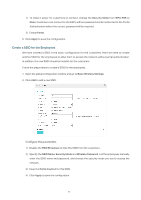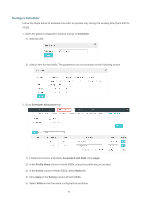TP-Link EAP110-Outdoor EAP Controller V2.4.7 User Guide - Page 74
Basic Configuration, 6.2 Advanced Settings, Monitor the EAPs with Map
 |
View all TP-Link EAP110-Outdoor manuals
Add to My Manuals
Save this manual to your list of manuals |
Page 74 highlights
6.1 Basic Configuration Follow the steps below to do the basic configuration. 1. Connect the hardware by referring to the following topology. Host A (Controller Host) IP: 192.168.0.100 Switch Router (DHCP Server) LAN IP:192.168.0.1 EAP Controller Internet EAPs 2. Install the EAP Controller on Host A. 3. Launch the software and follow the instructions to complete some initial configurations. 4. Log into the management interface. 5. Adopt the pending EAP devices. 6.2 Advanced Settings After the basic configuration, refer to the following content to meet the network administrator's requirements. Monitor the EAPs with Map Follow the steps below to create a map and monitor the EAPs with the map. 1. Go to the Map. 2. Import a local map and set the map scale. 3. Drag the EAPs to the appropriate locations on the map. 69