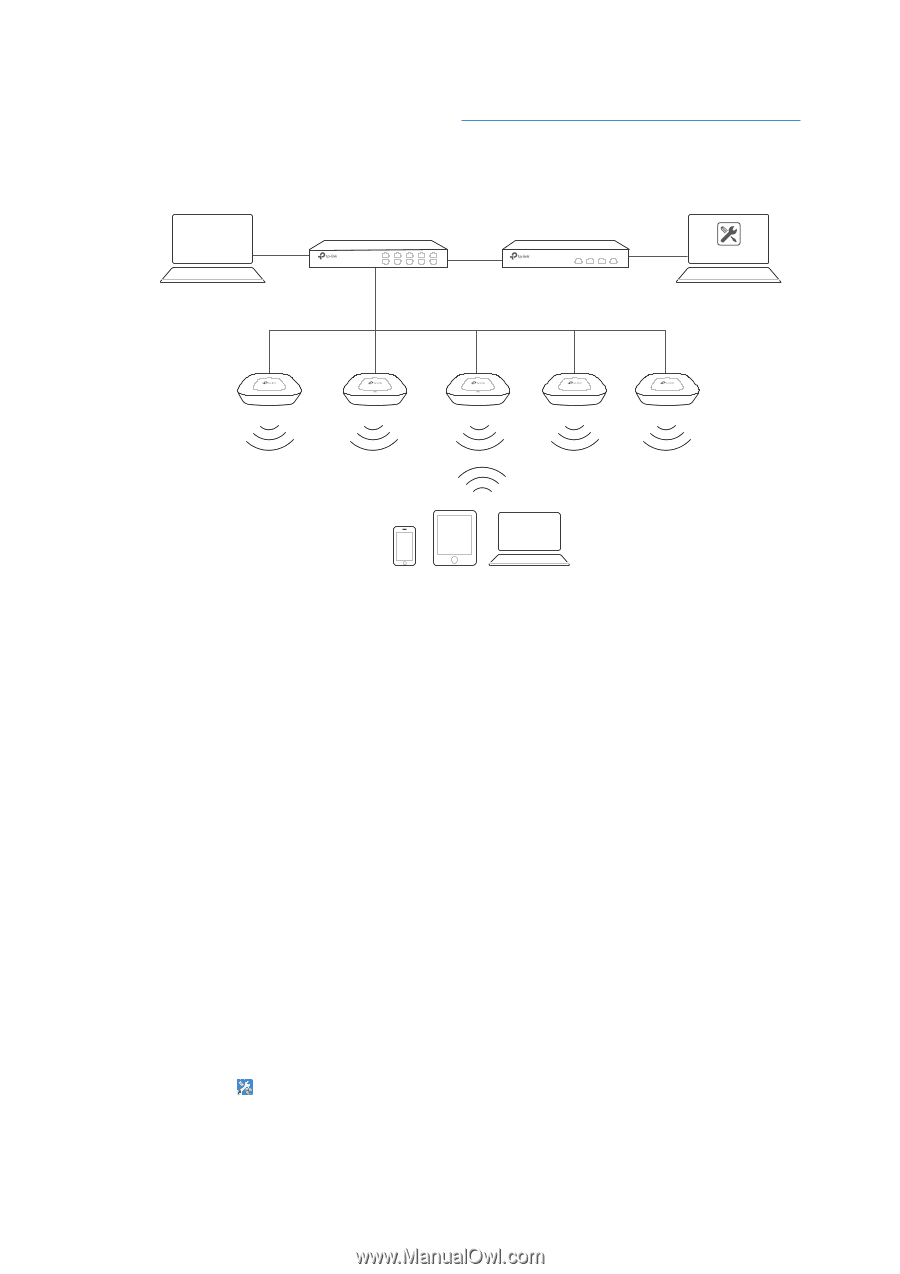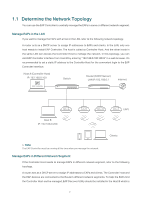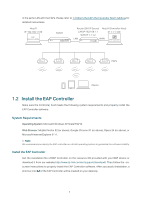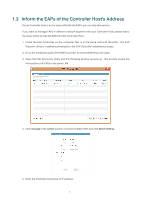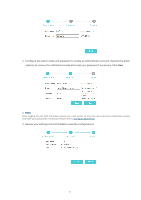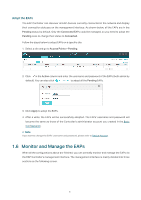TP-Link EAP110-Outdoor EAP Controller V2.4.7 User Guide - Page 8
Install the EAP Controller, System Requirements
 |
View all TP-Link EAP110-Outdoor manuals
Add to My Manuals
Save this manual to your list of manuals |
Page 8 highlights
in the same LAN with the EAPs. Please refer to 1.3 Inform the EAPs the Controller Host's Address for detailed instructions. Host B IP: 192.168.1.100 EAP Discovery Utility Switch Router (DHCP Server) LAN IP:192.168.1.1 WAN IP:1.1.1.2 Host A (Controller Host) IP: 1.1.1.100 LAN WAN EAP Controller EAPs Clients 1.2 Install the EAP Controller Make sure the Controller host meets the following system requirements and properly install the EAP Controller software. System Requirements Operating System: Microsoft Windows XP/Vista/7/8/10. Web Browser: Mozilla Firefox 32 (or above), Google Chrome 37 (or above), Opera 24 (or above), or Microsoft Internet Explorer 8-11. // Not We recommend you deploy the EAP controller on a 64-bit operating system to guarantee the software stability. Install the EAP Controller Get the installation file of EAP Controller on the resource CD provided with your EAP device or download it from our website http://www.tp-link.com/en/support/download/. Then follow the onscreen instructions to properly install the EAP Controller software. After successful installation, a shortcut icon of the EAP Controller will be created on your desktop. 3