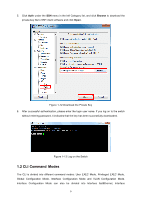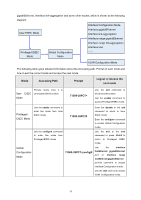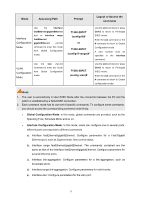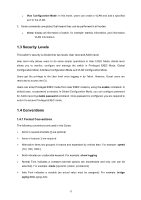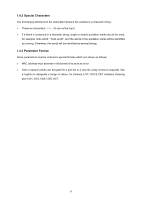TP-Link T1500-28PCT TL-SL2428P T1500-28PCT V1 CLI Reference Guide - Page 25
User Interface, enable, service password-encryption
 |
View all TP-Link T1500-28PCT TL-SL2428P manuals
Add to My Manuals
Save this manual to your list of manuals |
Page 25 highlights
Chapter 2 User Interface enable Description The enable command is used to access Privileged EXEC Mode from User EXEC Mode. Syntax e nable Command Mode User EXEC Mode Example If you have set the password to access Privileged EXEC Mode from User EXEC Mode: T1500-28PCT>e nable Enter password: T1500-28PCT# service password-encryption Description The service password-encryption command is used to encrypt the password when the password is defined or when the configuration is written, using the symmetric encryption algorithm. Encryption prevents the password from being readable in the configuration file. To disable the global encryption function, please use no service password-encryption command. Syntax service password-encryption no service password-encryption Command Mode Global Configuration Mode Example Enable the global encryption function: T1500-28PCT(config)# service password-encryption 14