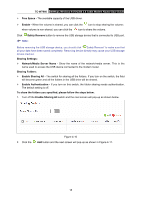TP-Link TC-W7960 TC-W7960EU V1 User Guide - Page 25
TC-W7960, Parental Control, Enable Parental Control, Devices Under Parental Control, Delete, Device
 |
View all TP-Link TC-W7960 manuals
Add to My Manuals
Save this manual to your list of manuals |
Page 25 highlights
TC-W7960 300Mbps Wireless N DOCSIS 3.0 Cable Modem Router User Guide Figure 4-14 Parental Control: Enable Parental Control - The switch for the parental control. If you turn on the switch, the field will become green. Devices Under Parental Control: Add - You can click the button to add a new device for the parental control. Delete - You can click the button to delete the selected entries. Device Name -The name used for identifying a device. MAC Address - This field displays the MAC address of the PC that is managing this modem router. Effective Time - The time period allowed for the PC controlled to access the Internet. You can click the icon to configure the time period. Description - Here displays the description about the parental control and this description is unique. Enable - Click the will become . icon to enable the function. If this function has taken effect, the icon 18