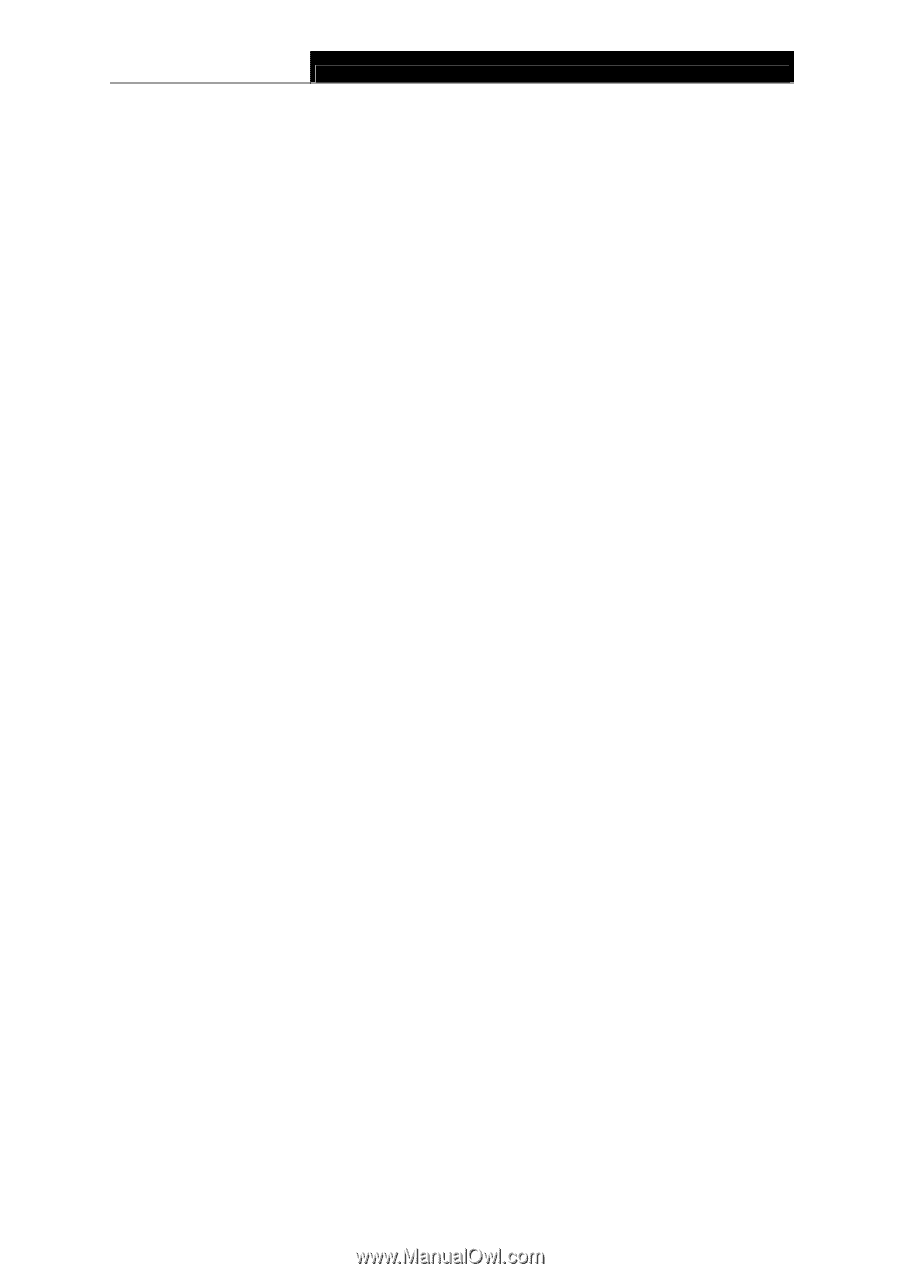TP-Link TC-W7960 TC-W7960EU V1 User Guide - Page 46
Use the WPS Button, Push Button Recommended - setup
 |
View all TP-Link TC-W7960 manuals
Add to My Manuals
Save this manual to your list of manuals |
Page 46 highlights
TC-W7960 300Mbps Wireless N DOCSIS 3.0 Cable Modem Router User Guide WPS Wizard: Enable WPS - The switch for the WPS. If you turn on this button, the field will become green and you can add a new wireless device to an existing network quickly by WPS (also called QSS) function. Select a setup method - You can select either of Push Button (Recommended) or PIN Number as the WPS setup method. Push Button (Recommended) - When you select this method, you can add a new device by pressing the physical button on the router or by clicking the software push Connect button on this screen. PIN Number - When you select this method, you can add a new device by entering the client's PIN in the field and then click Connect button. To add a new device: If the wireless adapter supports Wi-Fi Protected Setup (WPS), you can establish a wireless connection between wireless adapter and modem router using either Push Button method or PIN Number method. Note: To build a successful connection by WPS, you should also do the corresponding configuration of the new device for WPS function meanwhile. I. Use the WPS Button Use this method if your client device has a Wi-Fi Protected Setup (WPS) button. Step 1: Press the WPS button on the router or select the Push Button (Recommended) on the screen as shown in Figure 5-17, then click Connect. 39