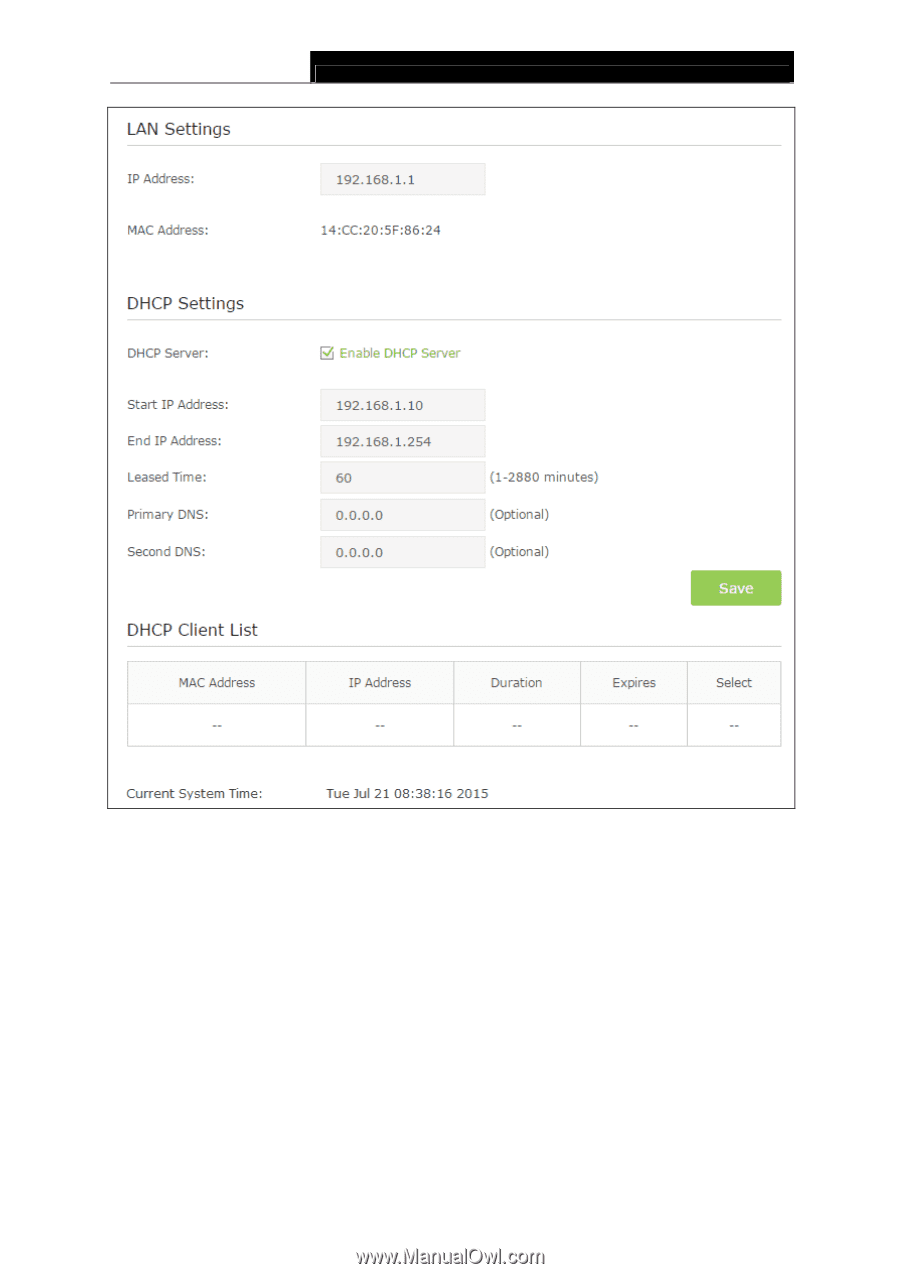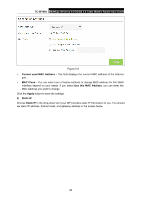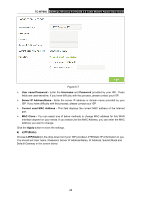TP-Link TC-W7960 TC-W7960EU V1 User Guide - Page 37
TC-W7960, LAN Settings, IP Address, DHCP Settings, DHCP Sever, Start IP Address
 |
View all TP-Link TC-W7960 manuals
Add to My Manuals
Save this manual to your list of manuals |
Page 37 highlights
TC-W7960 300Mbps Wireless N DOCSIS 3.0 Cable Modem Router User Guide Figure 5-9 LAN Settings: IP Address - Enter the modem router's local IP Address, then you can access to the Web-based management page via the IP Address, the default value is 192.168.1.1. MAC Address - The physical address of the modem router, as seen from the LAN. The value can't be changed. DHCP Settings: DHCP Sever - Check the box to enable this function. If DHCP Server is enabled, the modem router will work as a DHCP server, which provides the TCP/IP configuration for all the PC(s) that are connected to it on the LAN. Start IP Address - Enter a value for the DHCP server to start with when issuing IP addresses. End IP Address - Enter a value for the DHCP server to end with when issuing IP addresses. 30