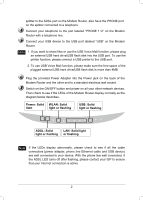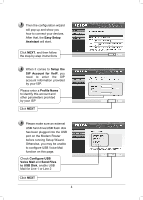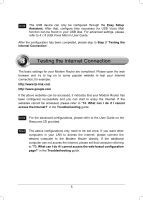TP-Link TD-VG3511 TD-VG3511 V1 QIG 7106503943 - Page 3
Appendix, Start Setup
 |
View all TP-Link TD-VG3511 manuals
Add to My Manuals
Save this manual to your list of manuals |
Page 3 highlights
Note To configure the device, TP-LINK strongly recommends that Windows users run the setup CD, but if you can not run the mini CD or your operating system is Mac OS\Linux\Android\iOS, please refer to Appendix to run the web-based Quick Setup Wizard. Insert the provided Resource CD into your CD-ROM drive. The Setup Wizard will automatically pop up on your computer's screen. Please select your product model and click Start Setup 3

3
Insert the provided Resource
CD into your CD-ROM drive.
The Setup Wizard will
automatically pop up on
your computer’s screen.
To configure the device, TP-LINK strongly recommends that Windows users
run the setup CD, but if you can not run the mini CD or your operating
system is Mac OS\Linux\Android\iOS, please refer to
Appendix
to run the
web-based Quick Setup Wizard.
Note
Please select your product
model and click
Start Setup