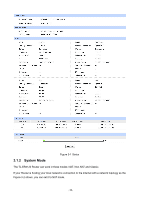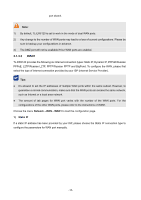TP-Link TL-ER5120 TL-ER5120 User Guide - Page 14
Configuration
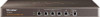 |
View all TP-Link TL-ER5120 manuals
Add to My Manuals
Save this manual to your list of manuals |
Page 14 highlights
Chapter 3 Configuration 3.1 Network 3.1.1 Status The Status page shows the system information, the port connection status and other information related to this Router. Choose the menu Network→Status to load the following page. -9-

-9-
Chapter 3 Configuration
3.1 Network
3.1.1 Status
The Status page shows the system information, the port connection status and other information
related to this Router.
Choose the menu
Network
→
Status
to load the following page.