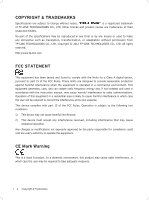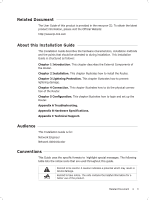TP-Link TL-ER6020 TL-ER6020 v1 IG 7106503927 - Page 4
Contents
 |
View all TP-Link TL-ER6020 manuals
Add to My Manuals
Save this manual to your list of manuals |
Page 4 highlights
Contents Chapter 1 1.1 1.2 Introduction 01 Product Overview 01 Appearance 01 Chapter 2 2.1 2.2 2.3 2.4 Installation 03 Package Contents 03 Safety Precautions 03 Installation Tools 05 Product Installation 06 Chapter 3 3.1 3.2 3.3 3.4 Lightning Protection -------- 08 Cabling Reasonably 08 Connect to Ground 10 Equipotential Bonding 11 Use Lightning Arrester 12 Chapter 4 4.1 4.2 4.3 4.4 4.5 4.6 Connection 14 WAN Port 14 LAN Port 14 Console Port 14 Verify Installation 15 Power On 15 Initialization 15 Chapter 5 5.1 5.2 Con guration----------- 16 Preparations 16 Login 16 Appendix A Troubleshooting --------- 18 Appendix B Hardware Speci cations ------ 19 Appendix C Technical Support --------- 20 III Contents

III
Contents
Contents
Chapter 1
Introduction
———————————
01
1.1
Product Overview
...................................................................
01
1.2
Appearance
...............................................................................
01
Chapter 2
Installation
————————————
03
2.1
Package Contents
...................................................................
03
2.2
Safety Precautions
..................................................................
03
2.3
Installation Tools
......................................................................
05
2.4
Product Installation
................................................................
06
Chapter 3
Lightning Protection
————————
08
3.1
Cabling Reasonably
................................................................
08
3.2
Connect to Ground
.................................................................
10
3.3
Equipotential Bonding
..........................................................
11
3.4
Use Lightning Arrester
..........................................................
12
Chapter 4
Connection
———————————
14
4.1
WAN Port
....................................................................................
14
4.2
LAN Port
.....................................................................................
14
4.3
Console Port
..............................................................................
14
4.4
Verify Installation
....................................................................
15
4.5
Power On
....................................................................................
15
4.6
Initialization
..............................................................................
15
Chapter 5
Configuration
———————————
16
5.1
Preparations
..............................................................................
16
5.2
Login
............................................................................................
16
Appendix A
Troubleshooting
—————————
18
Appendix B
Hardware Specifications
——————
19
Appendix C
Technical Support
—————————
20