TP-Link TL-PA101KIT User Guide - Page 11
For Windows Vista - tl pa101 utility
 |
View all TP-Link TL-PA101KIT manuals
Add to My Manuals
Save this manual to your list of manuals |
Page 11 highlights
TL-PA101 85Mbps Powerline Ethernet Adapter Step 2: After the installation, a shortcut to the "TL-PA101 Powerline Utility" application icon is provided on the windows desktop. Step 3: Finally, there is an "Auto install Finish" icon on the windows desktop. 3.2 For Windows Vista Follow the following procedures to properly installing the provided Management Utility: Step 1: The program installation process will carry out and copy all the necessary files to your system. 8
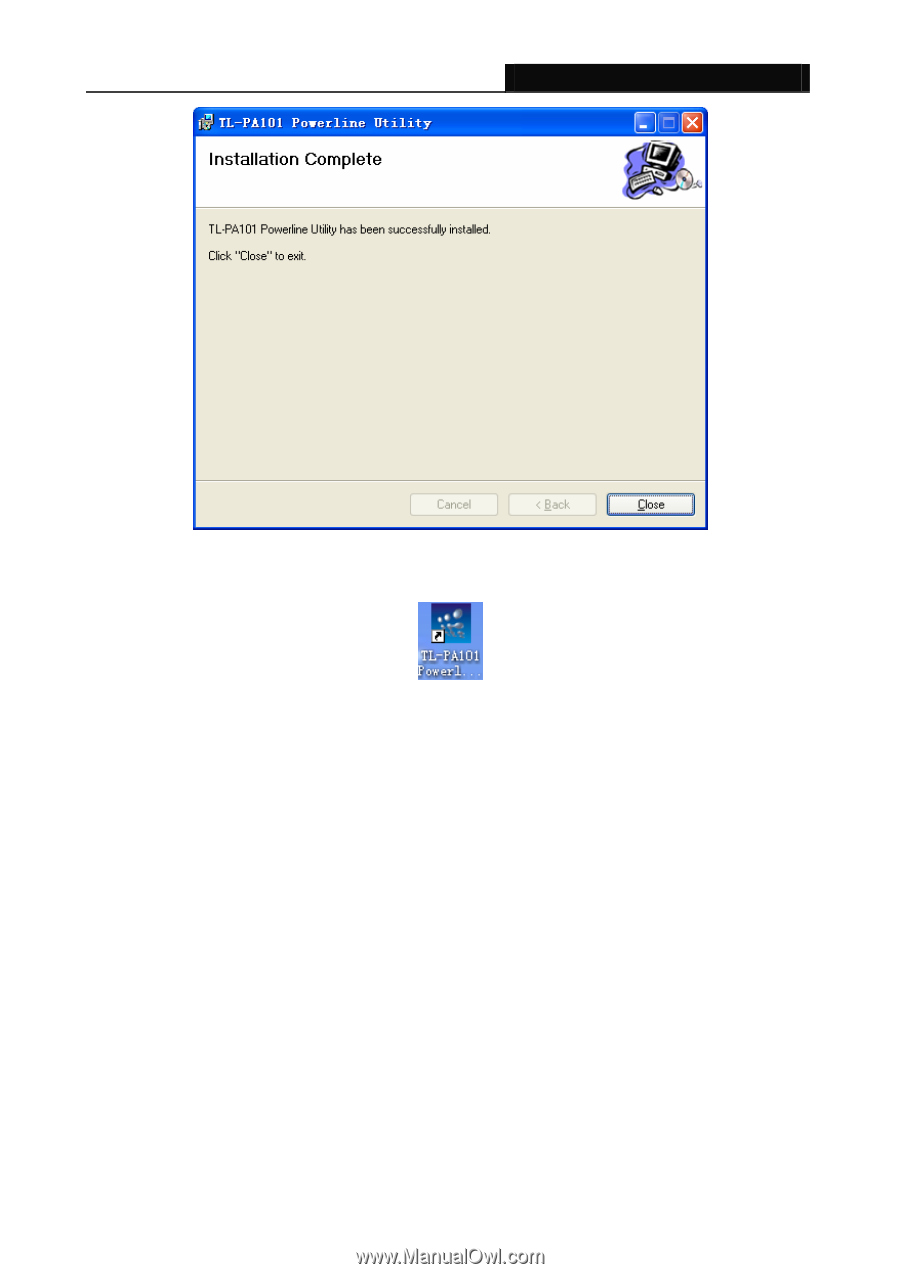
TL-PA101
85Mbps Powerline Ethernet Adapter
Step 2:
After the installation, a shortcut to the “TL-PA101 Powerline Utility” application icon is provided
on the windows desktop.
Step 3:
Finally, there is an “Auto install Finish” icon on the windows desktop.
3.2
For Windows Vista
Follow the following procedures to properly installing the provided Management Utility:
Step 1:
The program installation process will carry out and copy all the necessary files to your system.
8














