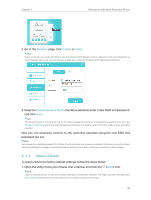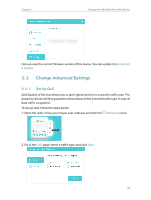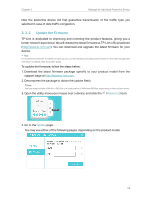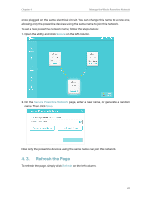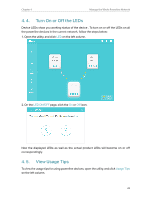TP-Link TL-PA9020 KIT tpPLC Utility User Guide - Page 17
Remove a Remote Device
 |
View all TP-Link TL-PA9020 KIT manuals
Add to My Manuals
Save this manual to your list of manuals |
Page 17 highlights
Chapter 3 Manage an Individual Powerline Device 3. 4. Remove a Remote Device To remove a remote device from the current network: Open the utility, move your mouse over a remote device, and click the (Remove) icon. Now the remote device will leave the current powerline network and disappear from the utility. 15

15
Chapter 3
Manage an Individual Powerline Device
3° 4°
Remove a Remote Device
To remove a remote device from the current network:
Open the utility, move your mouse over a remote device, and click the
(
Remove
) icon.
Now the remote device will leave the current powerline network and disappear from the
utility.