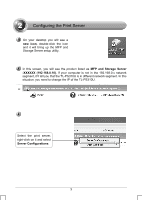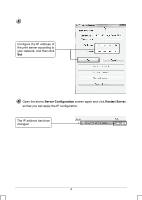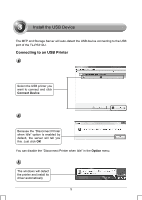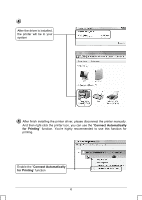TP-Link TL-PS310U Quick Installation Guide - Page 1
TP-Link TL-PS310U Manual
 |
UPC - 845973031060
View all TP-Link TL-PS310U manuals
Add to My Manuals
Save this manual to your list of manuals |
Page 1 highlights
Before you start, you should prepare the following items ¾ Windows 2000/XP/Vista/7 computer with print server setup CD ¾ One USB device with USB port Hardware Installation 1. Turn off the USB device's power. 2. Connect your USB device to the TL-PS310U. 3. Connect the TL-PS310U to the router or switch/HUB with the Ethernet cable. 4. Connect the power adapter to the TL-PS310U. When the Link LED lights up, the TL-PS310U is correctly connected to the network. Factory Default Settings ¾ IP address: 192.168.0.10/255.255.255.0 ¾ Password: the TL-PS310U does not come with a default password. 1
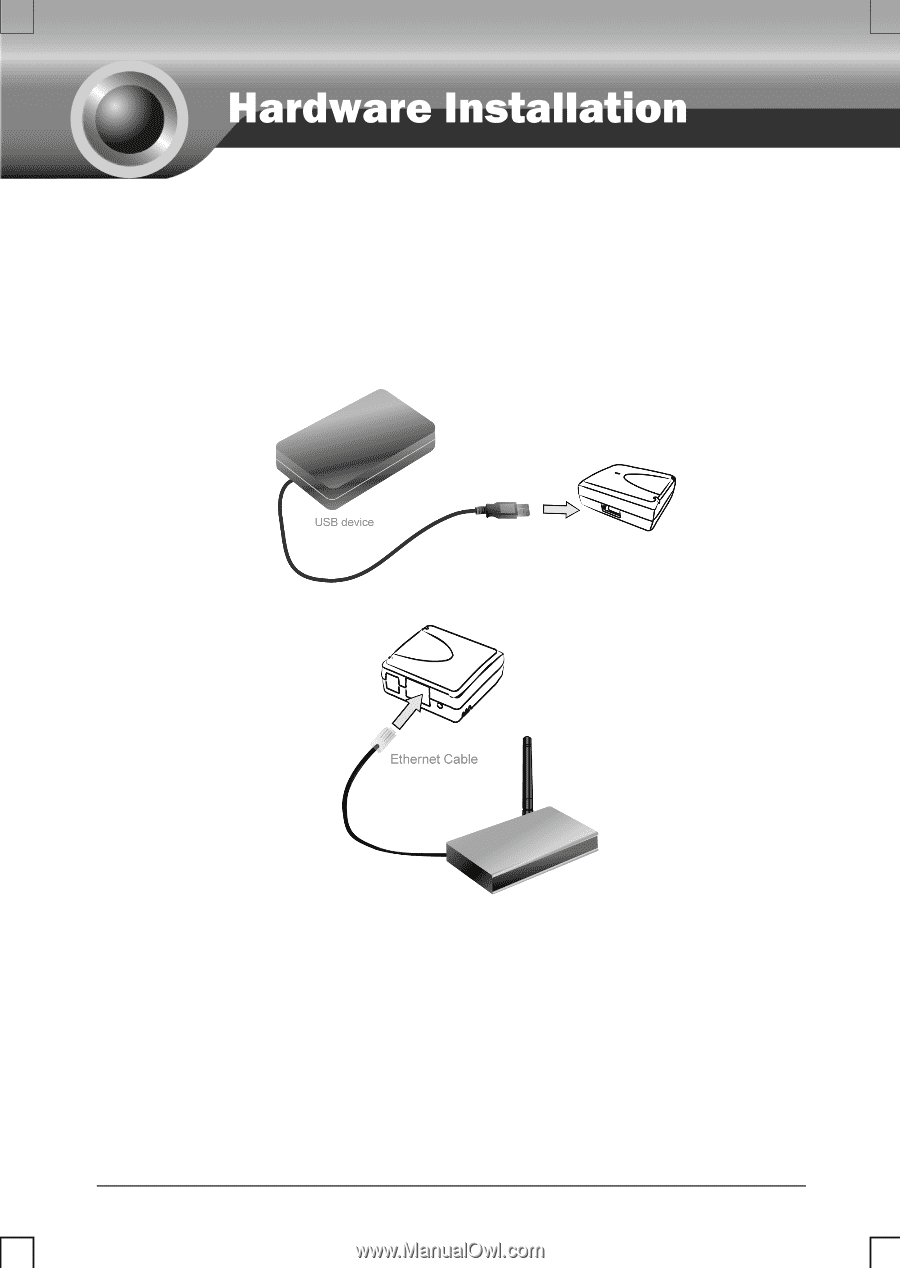
1
Before you start, you should prepare the following items
¾
Windows 2000/XP/Vista/7 computer with print server setup CD
¾
One USB device with USB port
Hardware Installation
1.
Turn off the USB device’s power.
2.
Connect your USB device to the TL-PS310U.
3.
Connect the TL-PS310U to the router or switch/HUB with the Ethernet cable.
4.
Connect the power adapter to the TL-PS310U. When the Link LED lights up,
the TL-PS310U is correctly connected to the network.
Factory Default Settings
¾
IP address: 192.168.0.10/255.255.255.0
¾
Password: the TL-PS310U does not come with a default password.