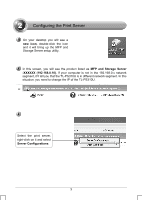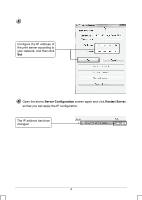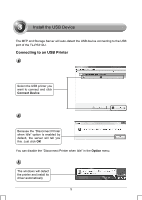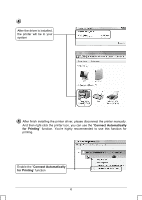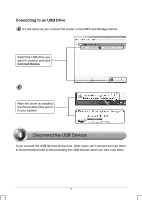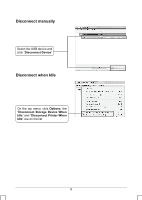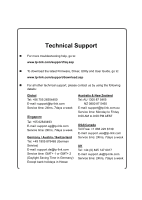TP-Link TL-PS310U Quick Installation Guide - Page 6
Connect Automatically, for Printing, the printer will be in your - driver
 |
UPC - 845973031060
View all TP-Link TL-PS310U manuals
Add to My Manuals
Save this manual to your list of manuals |
Page 6 highlights
After the driver is installed, the printer will be in your system After finish installing the printer driver, please disconnect the printer manually. And then right-click the printer icon, you can use the "Connect Automatically for Printing" function. You're highly recommended to use this function for printing. Enable the "Connect Automatically for Printing" function 6

6
After finish installing the printer driver, please disconnect the printer manually.
And then right-click the printer icon, you can use the “
Connect Automatically
for Printing
” function. You’re highly recommended to use this function for
printing.
After the driver is installed,
the printer will be in your
system
Enable the “
Connect Automatically
for Printing
” function