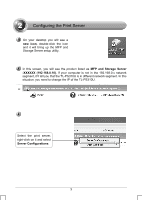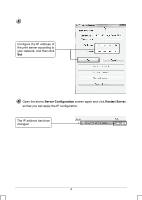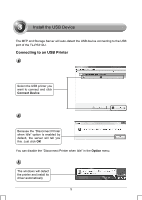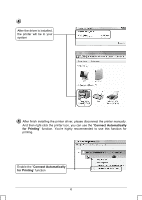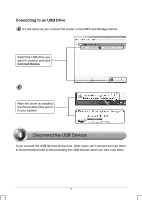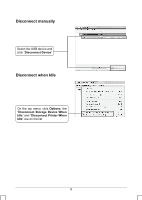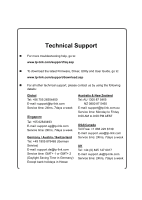TP-Link TL-PS310U Quick Installation Guide - Page 5
Connecting to an USB Printer, Option, Connect Device - drivers for windows 7
 |
UPC - 845973031060
View all TP-Link TL-PS310U manuals
Add to My Manuals
Save this manual to your list of manuals |
Page 5 highlights
The MFP and Storage Server will auto-detect the USB device connecting to the USB port of the TL-PS310U. Connecting to an USB Printer Select the USB printer you want to connect and click Connect Device Because the "Disconnect Printer when Idle" option is enabled by default, the server will tell you this. Just click OK You can disable the "Disconnect Printer when Idle" in the Option menu. The windows will detect the printer and install its driver automatically 5
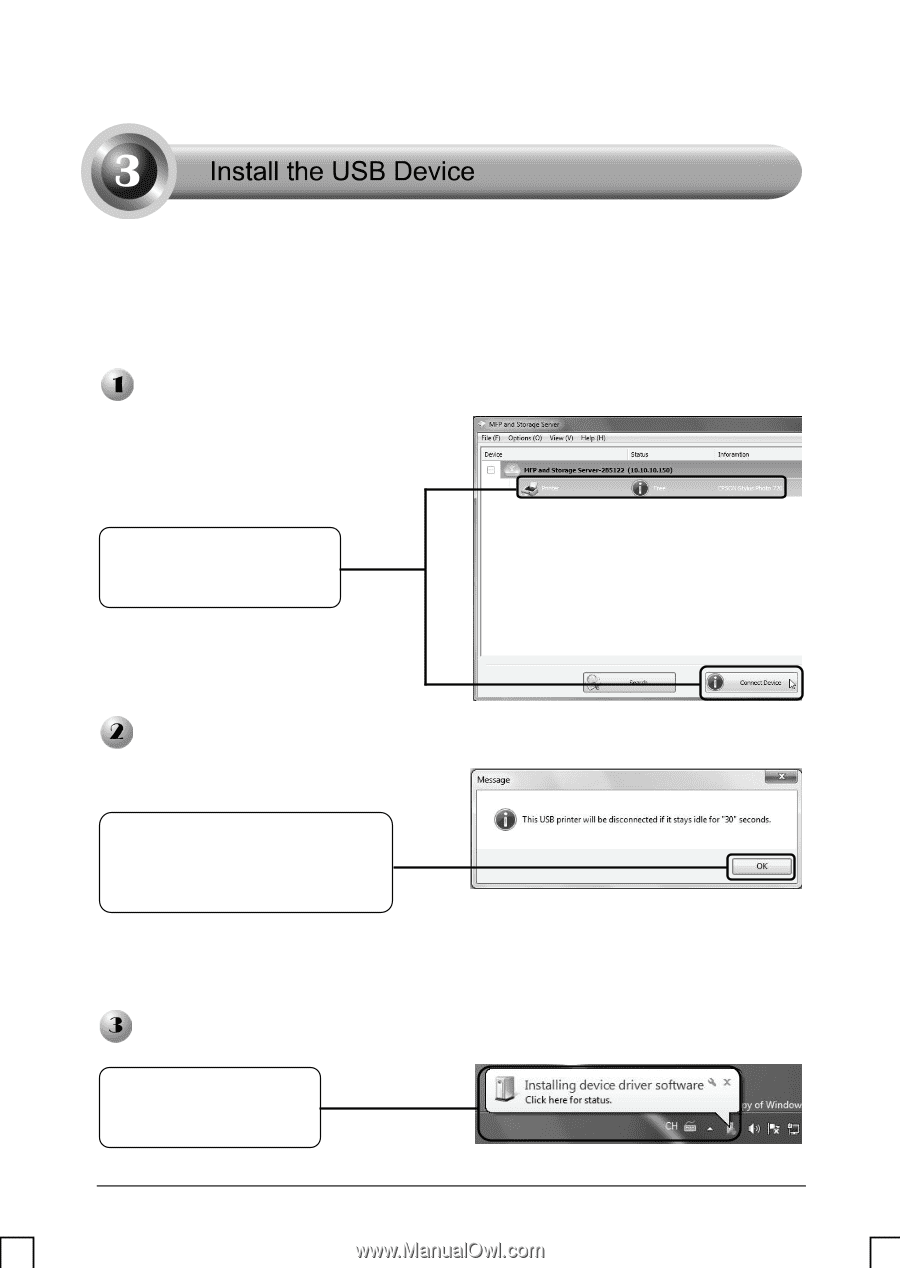
5
The MFP and Storage Server will auto-detect the USB device connecting to the USB
port of the TL-PS310U.
Connecting to an USB Printer
You can disable the “Disconnect Printer when Idle” in the
Option
menu.
Select the USB printer you
want to connect and click
Connect Device
Because the “Disconnect Printer
when Idle” option is enabled by
default, the server will tell you
this. Just click
OK
The windows will detect
the printer and install its
driver automatically