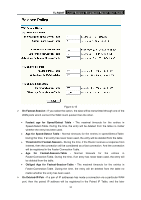TP-Link TL-R488T User Guide - Page 42
DHCP Settings
 |
UPC - 845973040161
View all TP-Link TL-R488T manuals
Add to My Manuals
Save this manual to your list of manuals |
Page 42 highlights
TL-R488T Load Balance Broadband Router User Guide Figure 4-17 Click any of them, and you will be able to configure the corresponding function. The detailed explanations for each submenu are provided below. 4.4.1 DHCP Settings Choose menu "DHCP→DHCP Settings", you can configure the DHCP in the next screen (shown in Figure 4-18). The router is set up by default as a DHCP (Dynamic Host Configuration Protocol) server, which provides the TCP/IP configuration for all the PCs that are connected to the router on the LAN. Figure 4-18 ¾ DHCP Server - Enable or disable the DHCP server. If you disable the Server, you must have another DHCP server within your network or else you must manually configure the computer. ¾ Start IP Address - This field specifies the first address in the IP address pool. The default address is 192.168.1.100. ¾ End IP Address - This field specifies the end address in the IP address pool. The default address is 192.168.1.199. ¾ Address Lease Time - This is the amount of time in which a network user will be allowed connection to the router with their current dynamic IP address. Enter the amount of time (in minutes), the range of the time is 1 ~ 2880 minutes. The default value is 120 minutes. 37