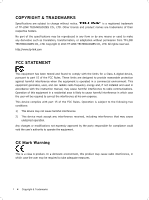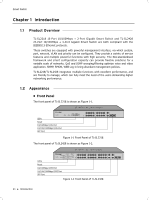TP-Link TL-SL2218 TL-SL2218 V1 IG 7106504093
TP-Link TL-SL2218 Manual
 |
View all TP-Link TL-SL2218 manuals
Add to My Manuals
Save this manual to your list of manuals |
TP-Link TL-SL2218 manual content summary:
- TP-Link TL-SL2218 | TL-SL2218 V1 IG 7106504093 - Page 1
Enterprise Networking Solution Installation Guide Smart Switch TL-SL2218/TL-SL2428 - TP-Link TL-SL2218 | TL-SL2218 V1 IG 7106504093 - Page 2
without permission from TP-LINK TECHNOLOGIES CO., LTD. Copyright © 2013 TP-LINK TECHNOLOGIES CO., LTD. All rights reserved. http://www.tp-link.com FCC and, if not installed and used in accordance with the instruction manual, may cause harmful interference to radio communications. Operation of this - TP-Link TL-SL2218 | TL-SL2218 V1 IG 7106504093 - Page 3
http://www.tp-link.com About this Installation Guide This Installation Guide describes the hardware switch. Chapter 5 Login to the Switch. This chapter instructs you to login to the switch via Web Interface. Appendix A Troubleshooting. Appendix B Hardware Specifications. Appendix C Technical Support - TP-Link TL-SL2218 | TL-SL2218 V1 IG 7106504093 - Page 4
is for: Network Engineer Network Administrator Conventions Due to the similarity in structure of TL-SL2218/TL-SL2428 Smart Switch, in this Installation Guide we take TL-SL2218 as an example to illustrate Chapter 2 Installation, Chapter 3 Lightning Protection, Chapter 4 Connection and Chapter 5 Login - TP-Link TL-SL2218 | TL-SL2218 V1 IG 7106504093 - Page 5
13 Chapter 4 4.1 4.2 4.3 4.4 4.5 Connection 15 Ethernet Port 15 SFP Port 15 Verify Installation 16 Power On 16 Initialization 16 Chapter 5 Login to the Switch 17 Appendix A Troubleshooting 18 Appendix B Hardware Specifications- -------- 19 Appendix C Technical Support 20 Contents IV - TP-Link TL-SL2218 | TL-SL2218 V1 IG 7106504093 - Page 6
solutions for a variable scale of networks. QoS and IGMP snooping/filtering optimize voice and video application. SNMP, RMON, WEB Log-in bring abundant management policies. TL-SL2218/TL-SL2428 integrates multiple functions with excellent performance, and are friendly to manage, which can fully meet - TP-Link TL-SL2218 | TL-SL2218 V1 IG 7106504093 - Page 7
The linked device is running at 10/100Mbps Port Feature Model 10/100Mbps RJ45 Port 10/100/1000Mbps RJ45 Port TL-SL2218 16 2 TL-SL2428 24 4 SFP Port 2(Combo1 2(Combo1 RESET With the switch powered on, press Reset button for five seconds to reset the software setting to its factory default - TP-Link TL-SL2218 | TL-SL2218 V1 IG 7106504093 - Page 8
Smart Switch ■■ Rear Panel The rear panel of TL-SL2218 is shown as Figure 1-3. Power Socket Grounding Terminal FFFFFFFFFFFFRear Panel of TL-SL2218 The rear panel of TL-SL2428 is shown as Figure 1-4. Grounding Terminal Power Socket FFFFFFFFFFFFRear Panel of TL-SL2428 Power Socket Connect the - TP-Link TL-SL2218 | TL-SL2218 V1 IG 7106504093 - Page 9
package contains the following items. If any of the listed items is damaged or missing, please contact your distributor. One Switch One Power Cord This Installation Guide One Resource CD Two mounting brackets and the fittings 2222 Safety Precautions To avoid any device damage and bodily injury - TP-Link TL-SL2218 | TL-SL2218 V1 IG 7106504093 - Page 10
Smart Switch ■■ Site Requirements To ensure normal operation and long service life of the device, please install it in circuit board. To avoid the effect of static electricity on the operation of the switch, please attach much importance to the following items: ■■ Dust the device regularly, and - TP-Link TL-SL2218 | TL-SL2218 V1 IG 7106504093 - Page 11
Smart Switch ■■ Keep the device far from high-frequency, strong-current devices, , please note the following items: ■■ The rack or workbench is flat and stable, and sturdy enough to support the weight of 5.5kg at least. ■■ The rack or workbench has a good ventilation system. The equipment room - TP-Link TL-SL2218 | TL-SL2218 V1 IG 7106504093 - Page 12
Smart Switch 2222 Installation Tools steps: 111Set the device on a flat surface strong enough to support the entire weight of the device with all fittings. 222Remove the in an EIA standard-sized, 19-inch rack, follow the instructions described below: 111Check the grounding and stability of the rack. - TP-Link TL-SL2218 | TL-SL2218 V1 IG 7106504093 - Page 13
Smart Switch Rackmounting Bracket Screw FFFFFFFFFFF Bracket Installation 333After the brackets are attached to the device, use suitable screws (not provided) to secure the brackets to the - TP-Link TL-SL2218 | TL-SL2218 V1 IG 7106504093 - Page 14
Smart Switch CCCCCCCCCC Lightning Protection 3333 Cabling Reasonably In the actual network environment, you may need cable outdoors and indoors, and the requirements for cabling outdoors and - TP-Link TL-SL2218 | TL-SL2218 V1 IG 7106504093 - Page 15
Smart Switch ■■ Requirements for Cabling Indoors When cabling indoors, keep a certain between Ethernet cable and other pipelines are shown in the table. Other Pipelines Down-conductor PE Service pipe Compressed air pipe Thermal pipe (not wrapped1 Thermal pipe (wrapped1 Gas pipe Ethernet Cable - TP-Link TL-SL2218 | TL-SL2218 V1 IG 7106504093 - Page 16
both are in the grounded metal raceway or metal pipe 150 Device Switch case Transformer room Elevator tower Air-conditioner room Min Distance (m1 1. different environments, the device may be grounded differently. The following will instruct you to connect the device to the ground in two ways, - TP-Link TL-SL2218 | TL-SL2218 V1 IG 7106504093 - Page 17
Smart Switch Note: The grounding bar and the ground cable are not provided with our product. If needed, please self purchase them. ■■ Connecting to the Ground via - TP-Link TL-SL2218 | TL-SL2218 V1 IG 7106504093 - Page 18
Smart Switch Grounding Terminal Ground Cable Equipotential Bonding Cable Grounding Bar FFFFFFFFFFF Equipotential Bonding When equipotential bonding, please note that the cable should be copper wrapped Kelly - TP-Link TL-SL2218 | TL-SL2218 V1 IG 7106504093 - Page 19
Smart Switch ■■ The port rate of the signal lightning arrester should match the rate of the desired port on the device. If it is not matched, this - TP-Link TL-SL2218 | TL-SL2218 V1 IG 7106504093 - Page 20
in a slot and has a valid link on the port, the associated RJ45 port will be disabled and cannot be used. SFP Port SFP Module FFFFFFFFFFF Connecting the LAN Port Note: ■■ SFP module supports hot-plugging, plug the SFP module into the SFP port and the switch can identify it automatically. ■■ The - TP-Link TL-SL2218 | TL-SL2218 V1 IG 7106504093 - Page 21
Smart Switch 4444 Verify Installation After completing the installation, please verify the following items: ■■ There are 5~10cm of clearance around the sides of the device for ventilation - TP-Link TL-SL2218 | TL-SL2218 V1 IG 7106504093 - Page 22
subnet addresses of the switch. The IP address is 192.168.0.x ("x" is any number from 2 to 2541, Subnet Mask is 255.255.255.0. For the detailed instructions as to how to do this, please refer to Appendix B in the User Guide on the Resource CD. 2. Enter admin for the default User Name and Password - TP-Link TL-SL2218 | TL-SL2218 V1 IG 7106504093 - Page 23
IP address of your PC is set within the subnet of the switch. 555If you still cannot access the configuration page, please restore the switch to its factory default. Then the IP address should be set as 192.168.0.x ("x" is any number from 2 to 254) and Subnet Mask as 255.255.255.0. Troubleshooting - TP-Link TL-SL2218 | TL-SL2218 V1 IG 7106504093 - Page 24
Smart Switch Appendix B Hardware Specifications Item Content Standards and Protocol IEEE 802.3 10Base-T IEEE 802.3u 100Base-TX/100Base-FX IEEE 802.3ab 1000Base-T IEEE 802.3z - TP-Link TL-SL2218 | TL-SL2218 V1 IG 7106504093 - Page 25
Smart Switch Appendix C Technical Support ■■ For more help, please go to: http://www.tp-link.com/en/support/faq ■■ To download the latest Firmware, Driver, Utility and User Guide, please go to: http://www.tp-link.com/en/support/download ■■ For all other technical support, please contact us by - TP-Link TL-SL2218 | TL-SL2218 V1 IG 7106504093 - Page 26
Smart Switch Singapore Switzerland Turkey UK Ukraine USA/Canada Tel: +65 6284 0493 E-mail: [email protected] Service time: 24hrs, 7 days a week Tel: +41 (01 848 800 998 (German Service1 E-mail: [email protected] Fee: 4-8 Rp/min, depending on rate of different time Service time: Monday - TP-Link TL-SL2218 | TL-SL2218 V1 IG 7106504093 - Page 27
- TP-Link TL-SL2218 | TL-SL2218 V1 IG 7106504093 - Page 28
Website: http://www.tp-link.com E-mail: [email protected] 7106504093 Rev: 1.1.0

Installation Guide
Smart Switch
TL-SL2218/TL-SL2428
Enterprise Networking Solution