TP-Link TL-WDN3800 TL-WDN3800 V1 User Guide - Page 20
TL-WDN3800, Windows Vista, Connect to a network, Connect, Click
 |
View all TP-Link TL-WDN3800 manuals
Add to My Manuals
Save this manual to your list of manuals |
Page 20 highlights
TL-WDN3800 N600 Wireless Dual Band PCI Express Adapter User Guide Windows Vista 1. Click (Network icon) on the system tray and select Connect to a network. 2. Select the network you want to join, and click Connect. Enter your Wi-Fi password when prompted. 11
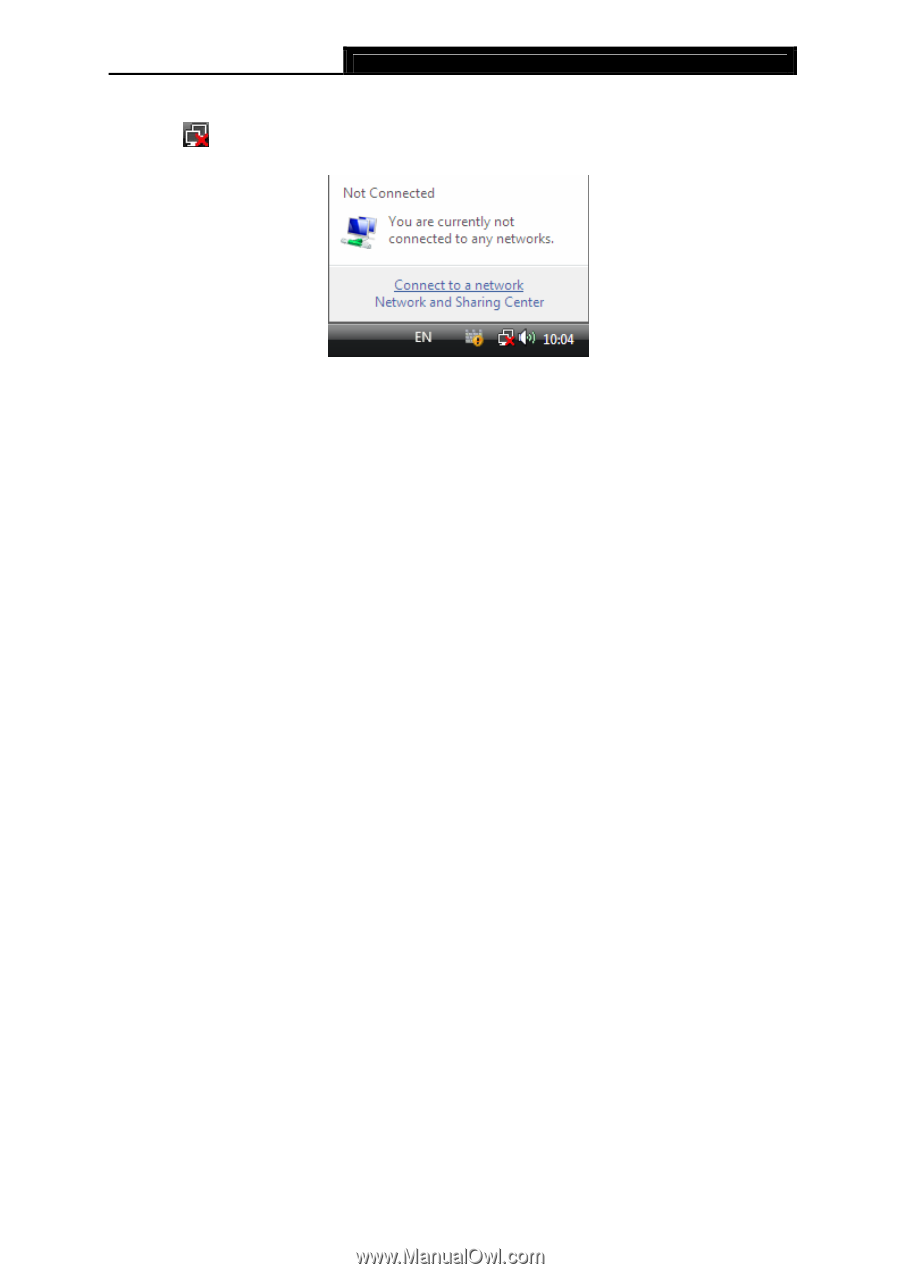
TL-WDN3800
N600 Wireless Dual Band PCI Express Adapter User Guide
11
Windows Vista
1.
Click
(Network icon) on the system tray and select
Connect to a network
.
2.
Select the network you want to join, and click
Connect
. Enter your Wi-Fi password when
prompted.














