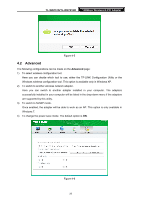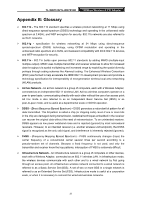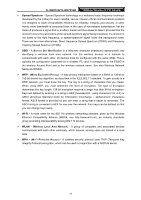TP-Link TL-WN751N TL-WN751N V1.0 User Guide - Page 37
Uninstall the driver software from your PC, TL-WN751N/TL-WN751ND, Start, All programs, TP-LINK - tl wn751nd windows 8 driver
 |
View all TP-Link TL-WN751N manuals
Add to My Manuals
Save this manual to your list of manuals |
Page 37 highlights
TL-WN751N/TL-WN751ND 150Mbps Wireless N PCI Adapter Figure 6-3 6.2 Uninstall the driver software from your PC 1. On the Windows taskbar, click the Start button, click All programsÆTP-LINK, and then click Uninstall-TL-WN751ND Driver. Figure 6-4 Uninstall Driver 2. Click Uninstall shown in above Figure 6-4, the system will uninstall the driver software of the adapter from your PC. 30
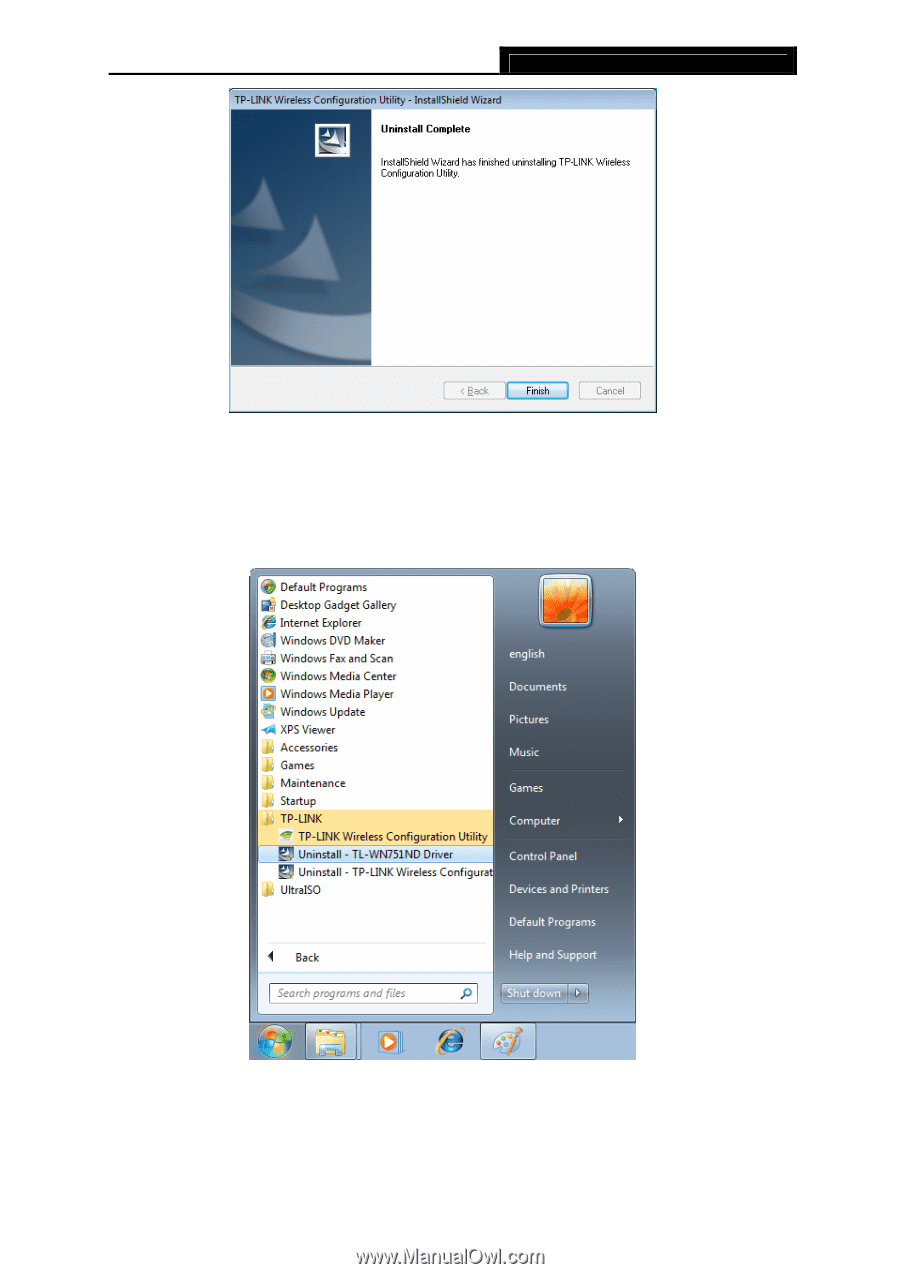
TL-WN751N/TL-WN751ND
150Mbps Wireless N PCI Adapter
30
Figure 6-3
6.2
Uninstall the driver software from your PC
1.
On the Windows taskbar, click the
Start
button, click
All programs
Æ
TP-LINK
, and then
click
Uninstall-TL-WN751ND Driver
.
Figure 6-4 Uninstall Driver
2.
Click
Uninstall
shown in above Figure 6-4, the system will uninstall the driver software of
the adapter from your PC.