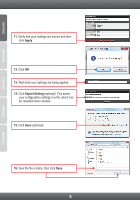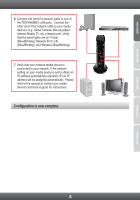TRENDnet N300 Quick Installation Guide - Page 6
Select, Apply - default password
 |
View all TRENDnet N300 manuals
Add to My Manuals
Save this manual to your list of manuals |
Page 6 highlights
6. Select DHCP to have the TEW-640MB automatically obtain an IP address from your DHCP server (router). If Static IP address is selected you would need to configure the following: IP address: The assigned IP address should be similar to your network. This IP address should not be used by any other network device on your network. Subnet Mask: In most cases, the default Subnet Mask (255.255.255.0) should be fine. Default Gateway: Enter the IP address of your router for the Default Gateway. Then click Next. 7. Click Scan. 8. Select a SSID and then click Select. The SSID is the wireless network name of your wireless network (e.g. wireless router or access point). 9. Click Next. 10. If Encryption is enabled on your wireless network (e.g. access point or wireless router) the correct Security Mode and Algorithm will be automatically selected. Enter the Pass Phrase (wireless network password) and then click Apply. 4