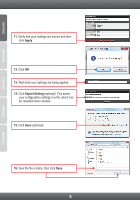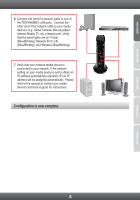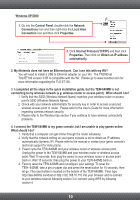TRENDnet N300 Quick Installation Guide - Page 7
Apply, Export Setting
 |
View all TRENDnet N300 manuals
Add to My Manuals
Save this manual to your list of manuals |
Page 7 highlights
11. Verify that your settings are correct and then click Apply. 12. Click OK. 13. Wait while your settings are being applied. 14. Click Export Setting (optional). This saves your configuration settings in a file, which can be reloaded when needed. 15. Click Save (optional). 16. Give the file a name, then click Save. 5

5
12.
Click
OK
.
11.
Verify that your settings are correct and then
click
Apply
.
13.
Wait while your settings are being applied.
14.
Click
Export Setting
(optional). This saves
your configuration settings in a file, which can
be reloaded when needed.
15.
Click
Save
(optional).
16.
Give the file a name, then click
Save
.