TRENDnet TEW-434APB User's Guide - Page 14
Status - firmware
 |
UPC - 710931600155
View all TRENDnet TEW-434APB manuals
Add to My Manuals
Save this manual to your list of manuals |
Page 14 highlights
Status This page as below shows the following information. Firmware Version: Shows the current firmware version and released date code. LAN: Shows the Mac address, IP address (default: 192.168.1.100), Subnet Mask, Gateway Address. The current LAN traffic calculated in terms of number of packets sent and received by AP through wired connection is also displayed. Wireless: Shows the Mac address, current SSID, the status of Encryption Function (Enable or Disable), the current using channel. The current wireless traffic calculated in terms of number of packets sent and received by AP through wireless communication is also displayed. 9
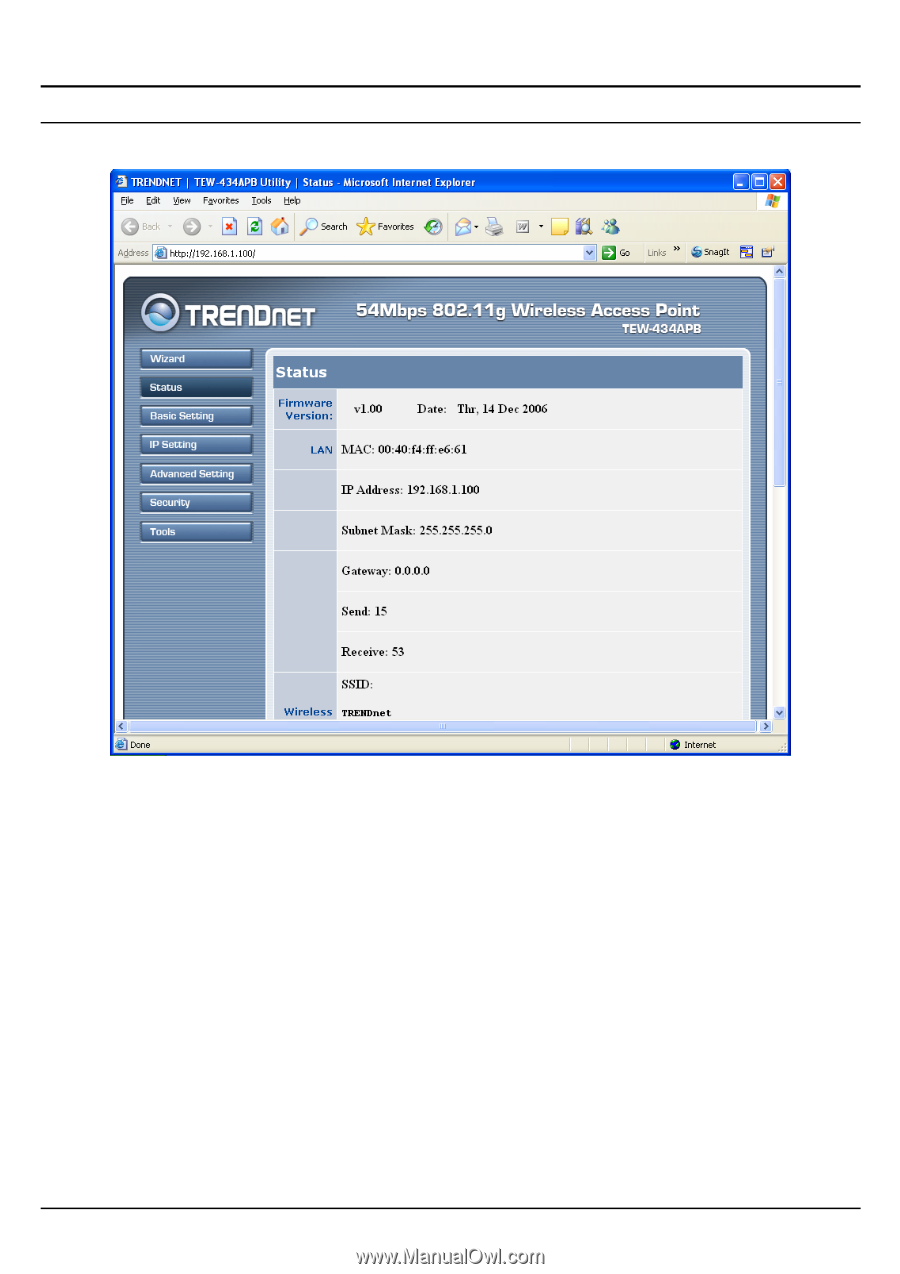
9
Status
This page as below shows the following information.
Firmware Version:
Shows the current firmware version and released date code.
LAN:
Shows the Mac address, IP address (default: 192.168.1.100), Subnet Mask,
Gateway Address. The current LAN traffic calculated in terms of number of
packets sent and received by AP through wired connection is also displayed.
Wireless:
Shows the Mac address, current SSID, the status of Encryption Function
(Enable or Disable), the current using channel. The current wireless traffic
calculated in terms of number of packets sent and received by AP through wireless
communication is also displayed.














