TRENDnet TEW-434APB User's Guide - Page 19
WPA / WPA2, RADIUS Server 1, RADIUS Server 2: optional, Apply - ip address
 |
UPC - 710931600155
View all TRENDnet TEW-434APB manuals
Add to My Manuals
Save this manual to your list of manuals |
Page 19 highlights
WPA / WPA2: If WPA or WPA2 is selected, the below screen is shown. Please set the length of the encryption key and the parameters for the RADIUS server. RADIUS Server 1: Enter the IP address of and the Port used by the Primary Radius Server, enter the Shared Secret, which is used by the Radius Server. RADIUS Server 2: (optional) Enter the IP address of and the Port used by the Secondary Radius Server, enter the Shared Secret, which is used by the Radius Server. Apply: For the changes made to any of the items above to be effective, click "Apply". The new settings are now been saved to Access Point and will be effective once the Access Point restarts. 14
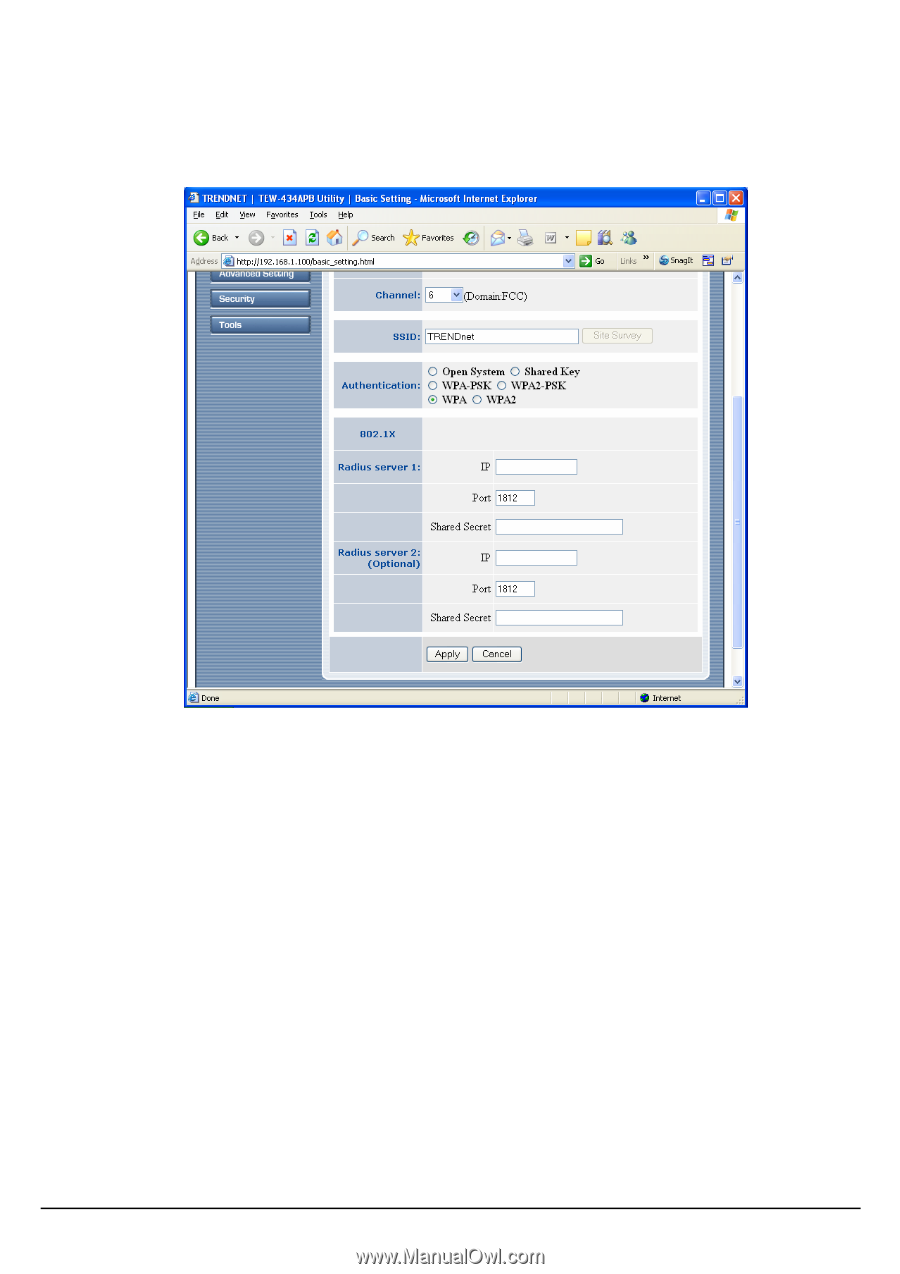
14
WPA / WPA2:
If WPA or WPA2 is selected, the below screen is shown.
Please set the length
of the encryption key and the parameters for the RADIUS server.
RADIUS Server 1:
Enter the IP address of and the Port used by the Primary Radius Server, enter
the Shared Secret, which is used by the Radius Server.
RADIUS Server 2: (optional)
Enter the IP address of and the Port used by the Secondary Radius Server, enter
the Shared Secret, which is used by the Radius Server.
Apply:
For the changes made to any of the items above to be effective, click
“Apply”. The new settings are now been saved to Access Point and will be
effective once the Access Point restarts.














