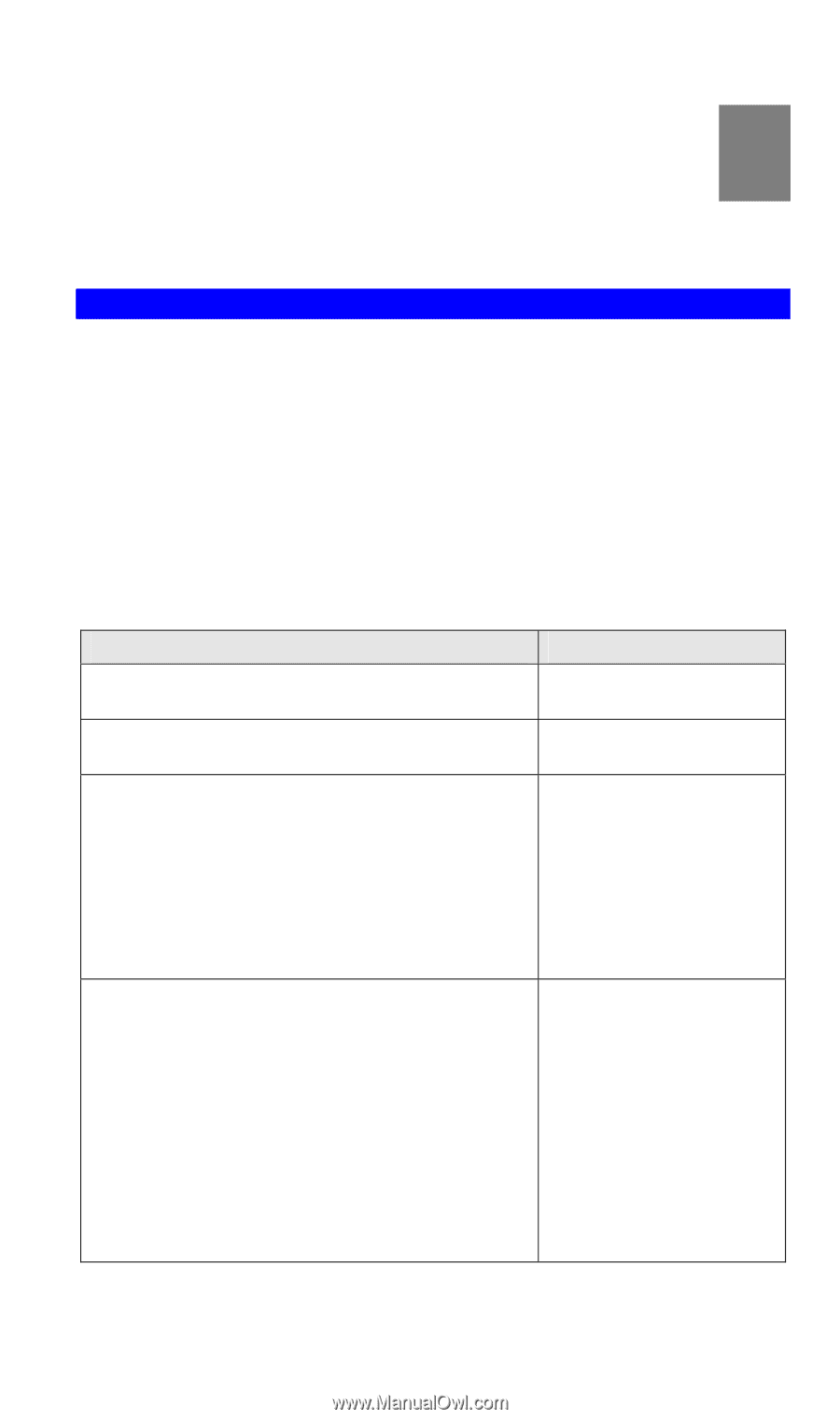TRENDnet TEW-435BRM User Guide - Page 11
Setup, Overview - password
 |
UPC - 710931502558
View all TRENDnet TEW-435BRM manuals
Add to My Manuals
Save this manual to your list of manuals |
Page 11 highlights
Chapter 3 Setup This Chapter provides Setup details of the TEW-435BRM. 3 Overview This chapter describes the setup procedure for: • Internet Access • LAN configuration • Wireless setup • Assigning a Password to protect the configuration data. PCs on your local LAN may also require configuration. For details, see Chapter 4 - PC Configuration. Other configuration may also be required, depending on which features and functions of the TEW-435BRM you wish to use. Use the table below to locate detailed instructions for the required functions. To Do this: Configure PCs on your LAN. Check TEW-435BRM operation and Status. Use any of the following Advanced features: • Internet • Dynamic DNS • Firewall Rules • Firewall Services • Schedule • Virtual Servers Use any of the following Administration Configuration settings or features: • PC Database • Config File • Logs • E-mail • Diagnostics • Remote Admin • Routing • Upgrade Firmware Refer to: Chapter 4: PC Configuration Chapter 5: Operation and Status Chapter 6: Advanced Features Chapter 7 Advanced Administration 8