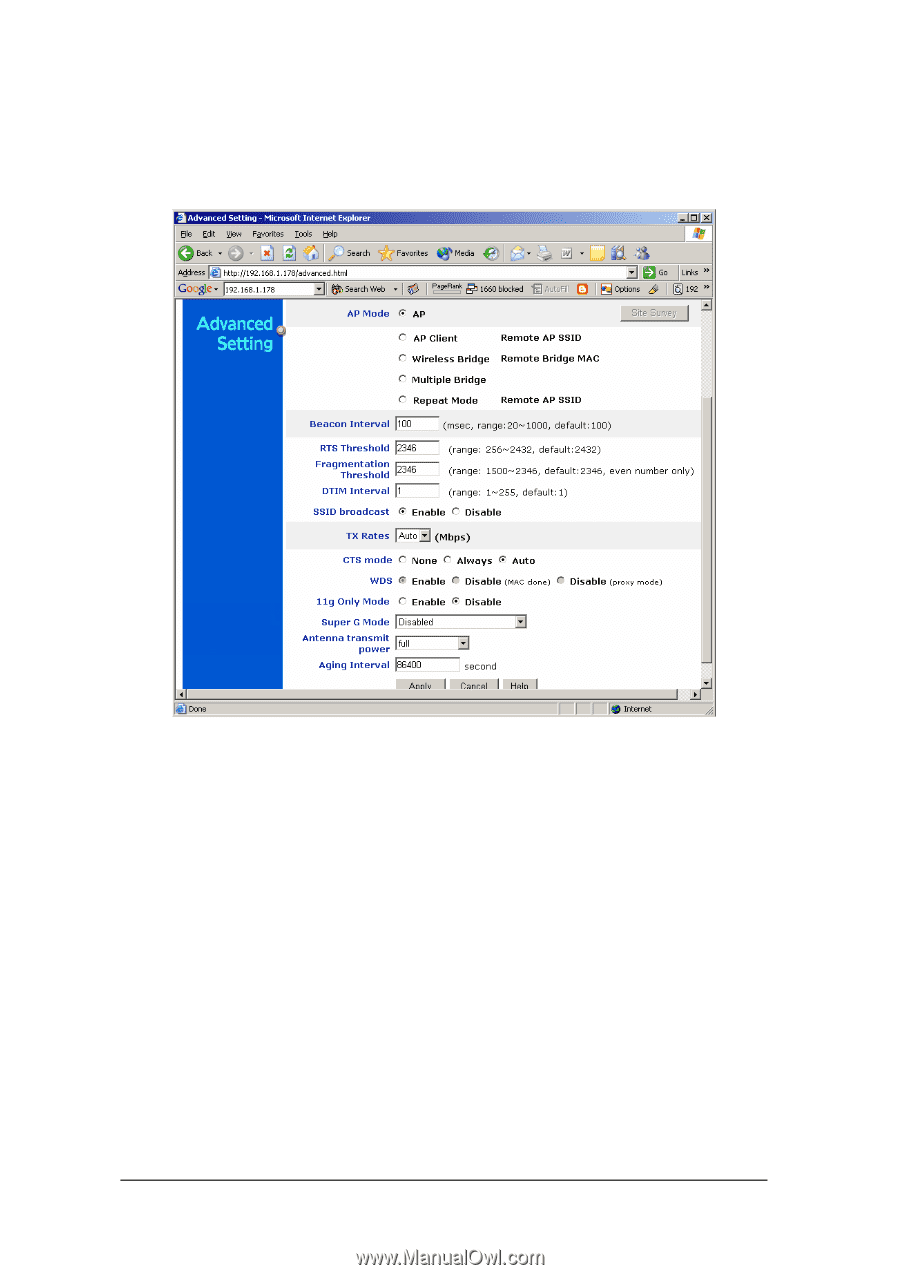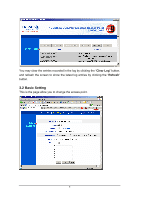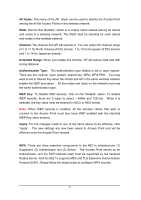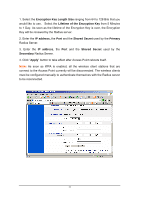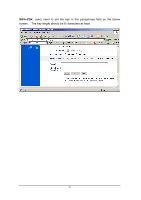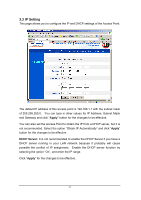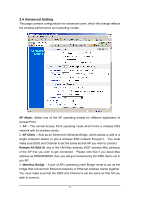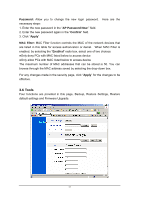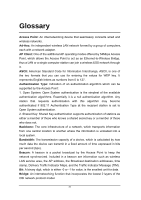TRENDnet TEW-450APB User Guide - Page 16
Advanced Setting - bridge
 |
UPC - 710931502718
View all TRENDnet TEW-450APB manuals
Add to My Manuals
Save this manual to your list of manuals |
Page 16 highlights
3.4 Advanced Setting This page contains configurations for advanced users, which the change reflects the wireless performance and operating modes. AP Mode: Select one of the AP operating modes for different application of Access Point. 1. AP - The normal Access Point operating mode which forms a wireless ESS network with its wireless clients. 2. AP Client - Acts as an Ethernet-to-Wireless Bridge, which allows a LAN or a single computer station to join a wireless ESS network through it. You must make sure SSID and Channel is set the same as that AP you wish to connect. Remote AP BSS ID: key in the LAN Mac address (NOT wireless Mac address) of the AP that you wish to get connected. Please note that if you leave Mac address as 000000000000, then you will get connected by the SSID that is set in you AP. 3. Wireless Bridge - A pair of APs operating under Bridge mode to act as the bridge that connect two Ethernet networks or Ethernet enabled clients together. You must make sure that the SSID and Channel is set the same as that AP you wish to connect. 14