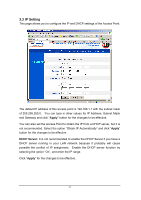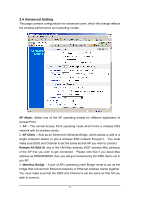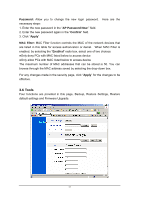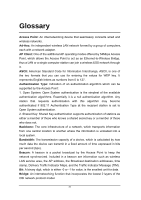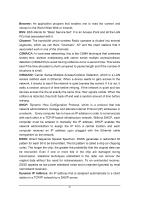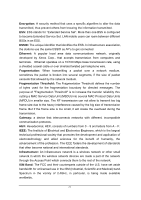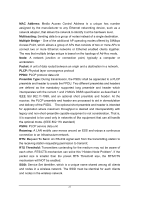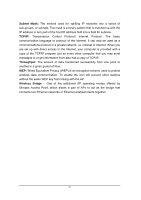TRENDnet TEW-450APB User Guide - Page 20
Backup Settings, Backup, Restore Settings, Restore, Restore to default settings, Firmware Upgrade, - download firmware
 |
UPC - 710931502718
View all TRENDnet TEW-450APB manuals
Add to My Manuals
Save this manual to your list of manuals |
Page 20 highlights
Backup Settings: Click on "Backup" button, which will open a FileSave Dialog box, where you get to save all the current settings and configurations to a file. Restore Settings: Click on the "Browse" button to open a FileOpen Dialog box, where you get to select the file, which you save previous settings and configurations. Upon selecting the saved file, click "Restore" and complete the restore process when the access point re-operates after it restarts. Restore to default settings: Click on "Default" button to restore the access point back to its manufacture default settings. Firmware Upgrade: Click on the "Browse" button to open a File Open Dialog box, where you get to select the firmware file, which you download from the web for the latest version. Upon selecting the firmware file, click "Upgrade" and complete the firmware upgrade process when the Access Point re-operates after it restarts. SNMP: Enable or disable. 18