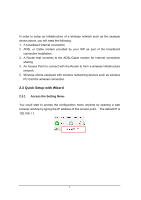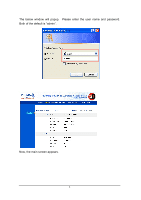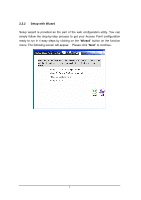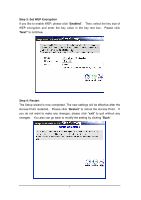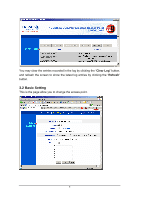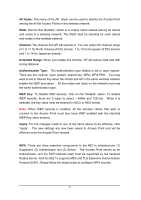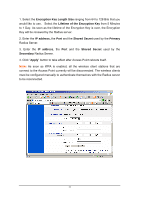TRENDnet TEW-450APB User Guide - Page 8
Step 1: Set Password, Step2: Set WLAN Connection
 |
UPC - 710931502718
View all TRENDnet TEW-450APB manuals
Add to My Manuals
Save this manual to your list of manuals |
Page 8 highlights
Step 1: Set Password You can change the password as you like and then click "Next" to continue. Step2: Set WLAN Connection Please type the name of SSID you like and select the channel. Then, click "Next" to continue. 6
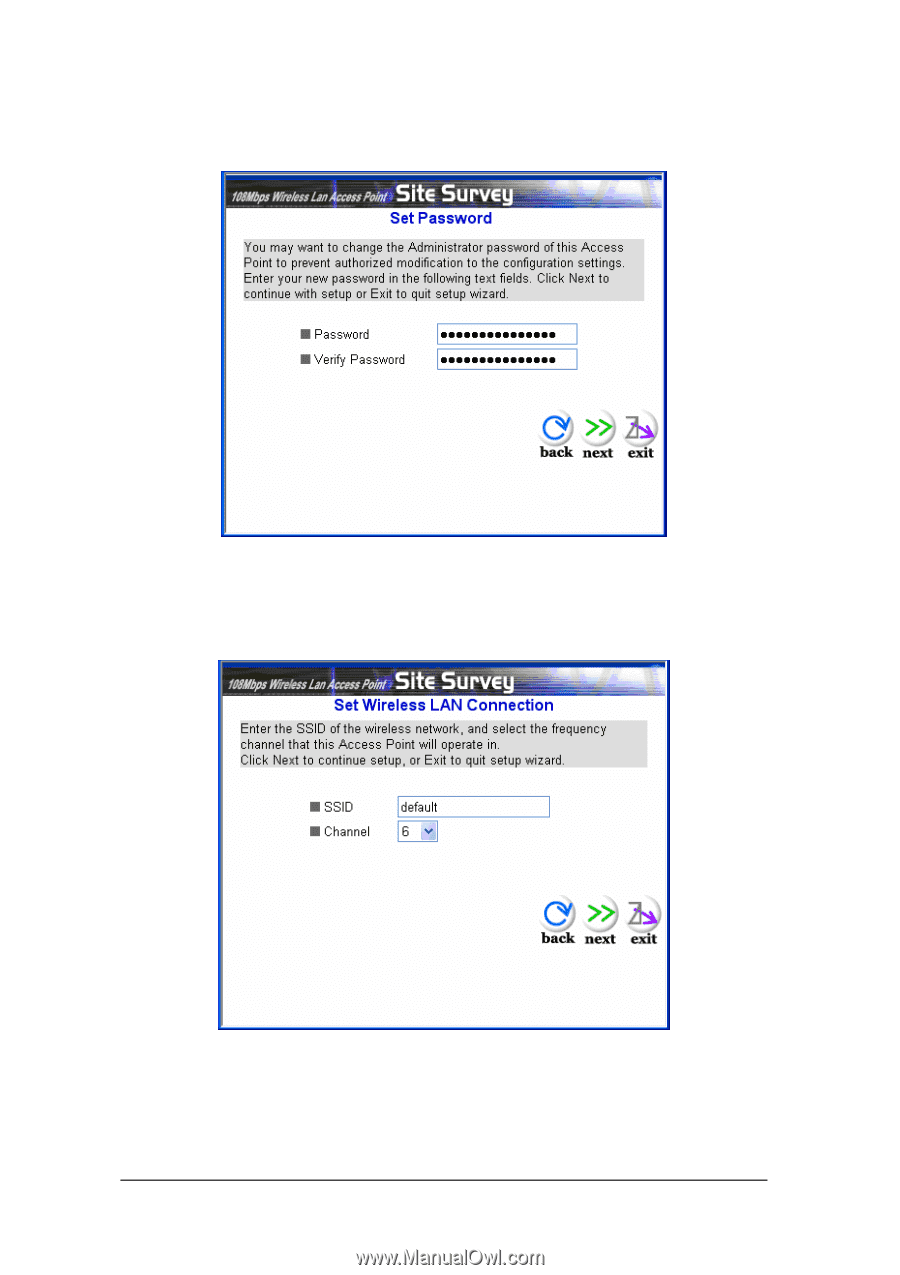
6
Step 1: Set Password
You can change the password as you like and then click “
Next”
to continue.
Step2: Set WLAN Connection
Please type the name of SSID you like and select the channel.
Then, click
“
Next
” to continue.