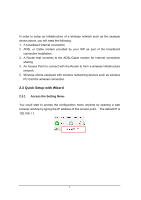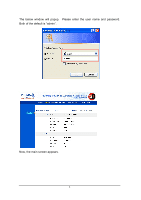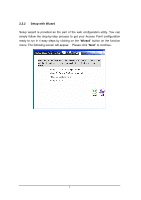TRENDnet TEW-450APB User Guide - Page 2
Contents - ip
 |
UPC - 710931502718
View all TRENDnet TEW-450APB manuals
Add to My Manuals
Save this manual to your list of manuals |
Page 2 highlights
Contents 1. Overview ...1 1.1 Product Feature 1 1.2 System Requirements 1 2. Getting Start 2 2.1 Know the 108Mbps Wireless Network Access Point 2 2.2 Connect to the 108Mbps Wireless Network Access Point 2 2.3 Quick Setup with Wizard 3 2.3.1 Access the Setting Menu 3 2.3.2 Setup with Wizard 5 3. Configuration through WEB Browser 8 3.1 Status ...8 3.2 Basic Setting 9 3.3 IP Setting 13 3.4 Advanced Setting 14 3.5 Security ...16 3.6 Tools ...17 Glossary ...19

Contents
1.
Overview
....................................................................................................
1
1.1
Product Feature
..........................................................................................
1
1.2
System Requirements
...............................................................................
1
2.
Getting Start
...............................................................................................
2
2.1
Know the 108Mbps Wireless Network Access Point
............................
2
2.2
Connect to the 108Mbps Wireless Network Access Point
...................
2
2.3
Quick Setup with Wizard
...........................................................................
3
2.3.1
Access the Setting Menu
.......................................................
3
2.3.2
Setup with Wizard
..................................................................
5
3.
Configuration through WEB Browser
......................................................
8
3.1
Status
...........................................................................................................
8
3.2
Basic Setting
...............................................................................................
9
3.3
IP Setting
...................................................................................................
13
3.4
Advanced Setting
.....................................................................................
14
3.5
Security
......................................................................................................
16
3.6
Tools
...........................................................................................................
17
Glossary
..........................................................................................................
19