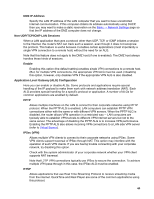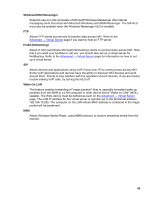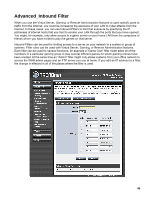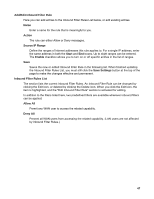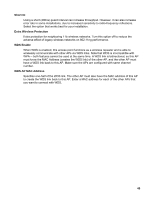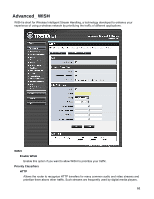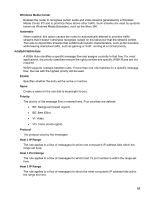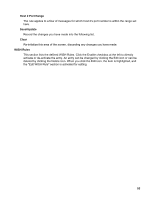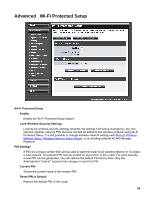TRENDnet TEW-633GR User Guide - Page 49
Short GI, Extra Wireless Protection, WDS Enable, WDS AP MAC Address
 |
UPC - 710931600223
View all TRENDnet TEW-633GR manuals
Add to My Manuals
Save this manual to your list of manuals |
Page 49 highlights
Short GI Using a short (400ns) guard interval can increase throughput. However, it can also increase error rate in some installations, due to increased sensitivity to radio-frequency reflections. Select the option that works best for your installation. Extra Wireless Protection Extra protection for neighboring 11b wireless networks. Turn this option off to reduce the adverse effect of legacy wireless networks on 802.11ng performance. WDS Enable When WDS is enabled, this access point functions as a wireless repeater and is able to wirelessly communicate with other APs via WDS links. Note that WDS is incompatible with WPA -- both features cannot be used at the same time. A WDS link is bidirectional; so this AP must know the MAC Address (creates the WDS link) of the other AP, and the other AP must have a WDS link back to this AP. Make sure the APs are configured with same channel number. WDS AP MAC Address Specifies one-half of the WDS link. The other AP must also have the MAC address of this AP to create the WDS link back to this AP. Enter a MAC address for each of the other APs that you want to connect with WDS. 49