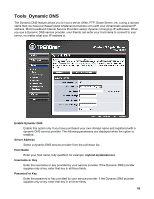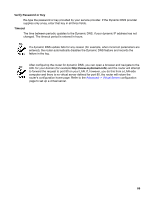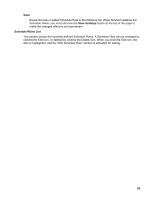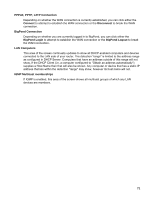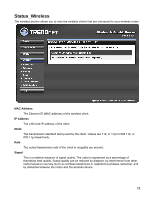TRENDnet TEW-633GR User Guide - Page 67
Tools_System Check - as a repeater
 |
UPC - 710931600223
View all TRENDnet TEW-633GR manuals
Add to My Manuals
Save this manual to your list of manuals |
Page 67 highlights
Tools_System Check Ping Test "Ping" is an Internet utility function that sends a series of short messages to a target computer and reports the results. You can use it to test whether a computer is running, and to get an idea of the quality of the connection to that computer, based on the speed of the responses. Host Name or IP Address Enter either the IP address of the target computer or enter its fully qualified domain name. Ping Start pinging the specified host. Stop The host is pinged repeatedly until you press this button. Example: Host Name or IP Address www.whitehouse.gov Ping Result Please wait, resolving www.whitehouse.gov.... Resolved to 205.161.7.102. Response from 205.161.7.102 received in 7 milliseconds. Response from 205.161.7.102 received in 6 milliseconds. Response from 205.161.7.102 received in 7 milliseconds. User stopped ping. 67