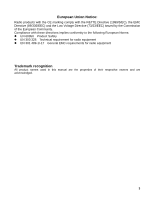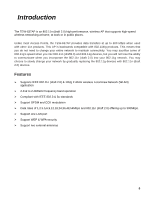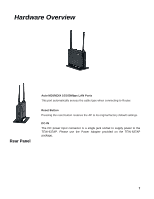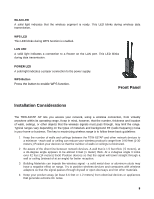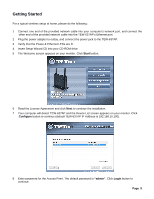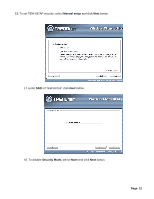TRENDnet TEW-637AP Quick Installation Guide - Page 7
Hardware Overview - settings
 |
UPC - 710931600315
View all TRENDnet TEW-637AP manuals
Add to My Manuals
Save this manual to your list of manuals |
Page 7 highlights
Hardware Overview Rear Panel Auto MDI/MDIX 10/100Mbps LAN Ports This port automatically senses the cable type when connecting to Router. Reset Button Pressing the reset button restores the AP to its original factory default settings. DC-IN The DC power input connector is a single jack socket to supply power to the TEW-637AP. Please use the Power Adapter provided on the TEW-637AP package. 7

Hardware Overview
Auto MDI/MDIX 10/100Mbps LAN Ports
This port automatically senses the cable type when connecting to Router.
Reset Button
Pressing the reset button restores the AP to its original factory default settings.
DC-IN
The DC power input connector is a single jack socket to supply power to the
TEW-637AP. Please use the Power Adapter provided on the TEW-637AP
package.
Rear Panel
7