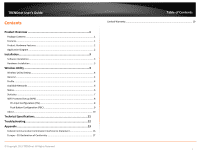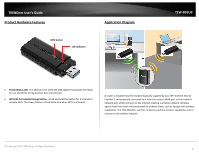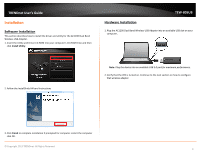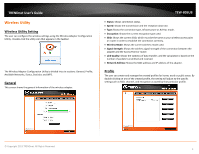TRENDnet TEW-805UB Quick Installation Guide
TRENDnet TEW-805UB Manual
 |
View all TRENDnet TEW-805UB manuals
Add to My Manuals
Save this manual to your list of manuals |
TRENDnet TEW-805UB manual content summary:
- TRENDnet TEW-805UB | Quick Installation Guide - Page 1
TRENDnet User's Guide Cover Page - TRENDnet TEW-805UB | Quick Installation Guide - Page 2
PIN 8 Push Button Configuration (PBC 9 About ...10 Technical Specifications 11 Troubleshooting 12 Appendix 13 Federal Communication Commission Interference Statement 16 Europe - EU Declaration of Conformity 17 © Copyright 2013 TRENDnet. All Rights Reserved. Table of Contents Limited Warranty - TRENDnet TEW-805UB | Quick Installation Guide - Page 3
& Driver) • Multi-Language Quick Installation Guide If any package contents are missing or damaged, please contact the retail store, online retailer, or reseller/distributor from which the product was purchased. TEW-805UB Features TRENDnet's AC1200 Dual Band Wireless USB Adapter, model TEW-805UB - TRENDnet TEW-805UB | Quick Installation Guide - Page 4
TRENDnet User's Guide Product Hardware Features WPS button LED Indicator Application Diagram TEW-805UB • Power/Status LED -This LED turns on when the USB adapter has power and ready for use and blinks during wireless data transmission. • WPS (Wi-Fi Protected Setup) button - Push and hold this - TRENDnet TEW-805UB | Quick Installation Guide - Page 5
TRENDnet User's Guide Installation Software Installation This section describes how to install the driver and utility for the AC1200 Dual Band Wireless USB Adapter. 1. Insert the Utility and Driver CD-ROM into your computer's CD-ROM Drive and then click Install Utility. TEW-805UB Hardware - TRENDnet TEW-805UB | Quick Installation Guide - Page 6
TRENDnet User's Guide Wireless Utility Wireless Utility Setting The user can configure the wireless settings using the Wireless Adapter Configuration Utility. Double-click the utility icon that appears in the taskbar. The Wireless Adapter information of the wireless adapter. TEW-805UB • Status: - TRENDnet TEW-805UB | Quick Installation Guide - Page 7
as default connection. When adding a new profile the below screen will appear. This screen will allow you to set the wireless encryption settings from your wireless network to the wireless adapter. TEW-805UB o Open System and Shared: Requires the user to set a WEP key to exchange data with other - TRENDnet TEW-805UB | Quick Installation Guide - Page 8
TRENDnet User's Guide Available Networks This screen allows the user to scan for available wireless network. It also allows the user to establish wireless communications with a target device. TEW-805UB Status Display the information of the adapter including manufacturer, driver version, utility - TRENDnet TEW-805UB | Quick Installation Guide - Page 9
Type: Displays the type of network the wireless adapter set to. • Associated AP MAC: Displays the MAC address of the device the wireless adapter is connected to. • Up Time: Displays how long the wireless adapter has been connected. TEW-805UB Statistics This section displays the statistics of the - TRENDnet TEW-805UB | Quick Installation Guide - Page 10
methods used in the WPS as below instruction. TEW-805UB 3. Choose to select the specific AP/Router or a WPS enabled device with client PIN entered. Choose Yes to allow you to select your wireless network. Choose No to have the wireless adapter select your wireless network on its own. Pin Input - TRENDnet TEW-805UB | Quick Installation Guide - Page 11
TRENDnet User's Guide TEW-805UB 5. The wireless utility will automatically attempt to authenticate to your wireless network. 6. If the WPS configuration was successful, the following window will appear. Push Button Configuration (PBC) There are 2 ways to run WPS Push Button Configuration. Follow - TRENDnet TEW-805UB | Quick Installation Guide - Page 12
TRENDnet User's Guide 4. If the WPS configuration was failed, the follow window will show on. TEW-805UB About This screen displays information about the AC1200 Dual Band Wireless USB Adapter, such as the Driver and Utility version. When a new version of the utility becomes available for upgrade, - TRENDnet TEW-805UB | Quick Installation Guide - Page 13
(32/64-bit), Windows XP (32/64-bit) Dimensions (LxWxH) 80 x 27 x 12 mm (3.1 x 1 x 0.5 in.) Weight 20 g (0.7 oz) Temperature Operating: 0° ~ 40° C (32° ~ 104° F) Storage: -10° ~ 70° C (14° ~ 158° F) Humidity Max. 95% (non-condensing) Certifications CE, FCC Wireless Modulation DBPSK/DQPSK - TRENDnet TEW-805UB | Quick Installation Guide - Page 14
networks listed. TEW-805UB Q: Windows is unable to recognize my hardware. What should I do? Answer: 1. Make sure your computer meets the minimum requirements as specified in Section 1 of this quick installation guide. 2. You must complete the installation of the Wireless Configuration Utility - TRENDnet TEW-805UB | Quick Installation Guide - Page 15
WPA encryption. Only © Copyright 2013 TRENDnet. All Rights Reserved. TEW-805UB when all wireless clients disconnect to the network and a wireless client with WPA2 encryption connects your wireless network will then change to WPA2 encryption. Note: WPA2 encryption supports 802.11n speeds and WPA - TRENDnet TEW-805UB | Quick Installation Guide - Page 16
Properties. © Copyright 2013 TRENDnet. All Rights Reserved. TEW-805UB c. Click Internet Protocol (TCP/IP) and click Properties. d. Then click Obtain an IP address automatically and click OK. How to find your MAC address? In Windows 2000/XP/Vista/7 Your computer MAC addresses are also displayed in - TRENDnet TEW-805UB | Quick Installation Guide - Page 17
Networks, click the wireless network you would like to connect to. 3. You may be prompted to enter a security key in order to connect to the network. 4. Enter in the security key corresponding to the wireless network, and click Connect. TEW-805UB © Copyright 2013 TRENDnet. All Rights Reserved - TRENDnet TEW-805UB | Quick Installation Guide - Page 18
TRENDnet User's Guide Federal Communication Commission Interference Statement This equipment has been tested instructions standard for wireless device tested frequency bands. TEW-805UB This transmitter must not be co-located or operating in conjunction with any other antenna or transmitter. The USB - TRENDnet TEW-805UB | Quick Installation Guide - Page 19
TRENDnet User's Guide Europe - EU Declaration of Conformity This device complies with the essential requirements of the R&TTE Directive 1999/5/EC. The following test countries, except in France and Italy where restrictive use applies. TEW-805UB In Italy the end-user should apply for a license at - TRENDnet TEW-805UB | Quick Installation Guide - Page 20
TRENDnet User's Guide Česky [Czech] TRENDnet tímto prohlašuje, že tento TEW-805UB je ve shodě se základními požadavky a dalšími příslušnými ustanoveními směrnice 1999/5/ES. Dansk [Danish] Undertegnede TRENDnet erklærer herved, at følgende udstyr TEW-805UB overholder de væsentlige krav og øvrige - TRENDnet TEW-805UB | Quick Installation Guide - Page 21
TRENDnet User's Guide Limited Warranty TRENDnet warrants its products against defects in material and workmanship, under normal use and service, for the following lengths of time from the date of purchase. TEW-805UB - 3 Years Warranty AC/DC Power Adapter, Cooling Fan, and Power Supply carry 1 year - TRENDnet TEW-805UB | Quick Installation Guide - Page 22

TRENDnet User’s Guide
Cover Page