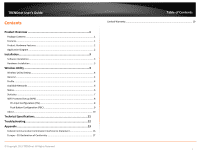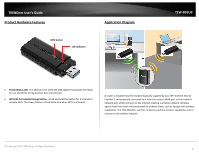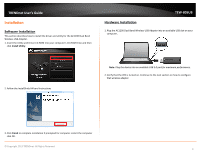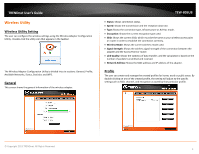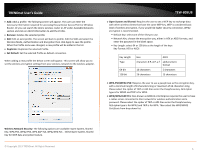TRENDnet TEW-805UB Quick Installation Guide - Page 2
Contents, TRENDnet User's Guide, Table of Contents - wireless
 |
View all TRENDnet TEW-805UB manuals
Add to My Manuals
Save this manual to your list of manuals |
Page 2 highlights
TRENDnet User's Guide Contents Product Overview 1 Package Contents ...1 Features ...1 Product Hardware Features 2 Application Diagram ...2 Installation 3 Software Installation...3 Hardware Installation ...3 Wireless Utility 4 Wireless Utility Setting 4 General ...4 Profile ...4 Available Networks ...6 Status ...6 Statistics...7 WiFi Protected Setup (WPS 8 Pin Input Configuration (PIN 8 Push Button Configuration (PBC 9 About ...10 Technical Specifications 11 Troubleshooting 12 Appendix 13 Federal Communication Commission Interference Statement 16 Europe - EU Declaration of Conformity 17 © Copyright 2013 TRENDnet. All Rights Reserved. Table of Contents Limited Warranty...19 i

© Copyright 2013 TRENDnet. All Rights Reserved.
TRENDnet User’s Guide
Table of Contents
i
Contents
Product Overview
...........................................................................
1
Package Contents
..........................................................................................................
1
Features
.........................................................................................................................
1
Product Hardware Features
...........................................................................................
2
Application Diagram
......................................................................................................
2
Installation
......................................................................................
3
Software Installation
......................................................................................................
3
Hardware Installation
....................................................................................................
3
Wireless Utility
...............................................................................
4
Wireless Utility Setting
..................................................................................................
4
General
..........................................................................................................................
4
Profile
............................................................................................................................
4
Available Networks
........................................................................................................
6
Status
.............................................................................................................................
6
Statistics
.........................................................................................................................
7
WiFi Protected Setup (WPS)
..........................................................................................
8
Pin Input Configuration (PIN)
....................................................................................
8
Push Button Configuration (PBC)
..............................................................................
9
About
...........................................................................................................................
10
Technical Specifications
.................................................................
11
Troubleshooting
............................................................................
12
Appendix
......................................................................................
13
Federal Communication Commission Interference Statement
...................................
16
Europe – EU Declaration of Conformity
......................................................................
17
Limited Warranty
.........................................................................................................
19