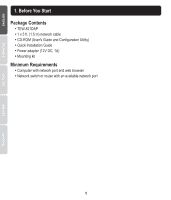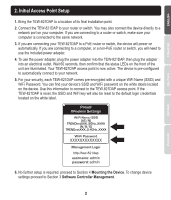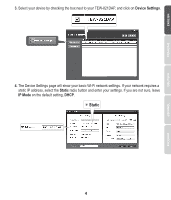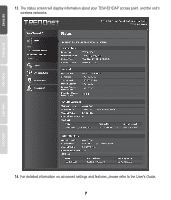TRENDnet TEW-821DAP Quick Installation Guide - Page 4
Software Controller Management - manual
 |
View all TRENDnet TEW-821DAP manuals
Add to My Manuals
Save this manual to your list of manuals |
Page 4 highlights
3. Software Controller Management 1. Insert the included CD into your computer, and select Software Controller from the menu. Note: Software controller only supports Windows based computers. Please visit TRENDnet.com for complete list of the Software Controller's supported operating systems. Mac Users: Please refer to the User's Guide to manually configure the access point. Software Controller 2. Run the utility. The utility will attempt to detect your device automatically. If it does not, click on the Discover button. 3
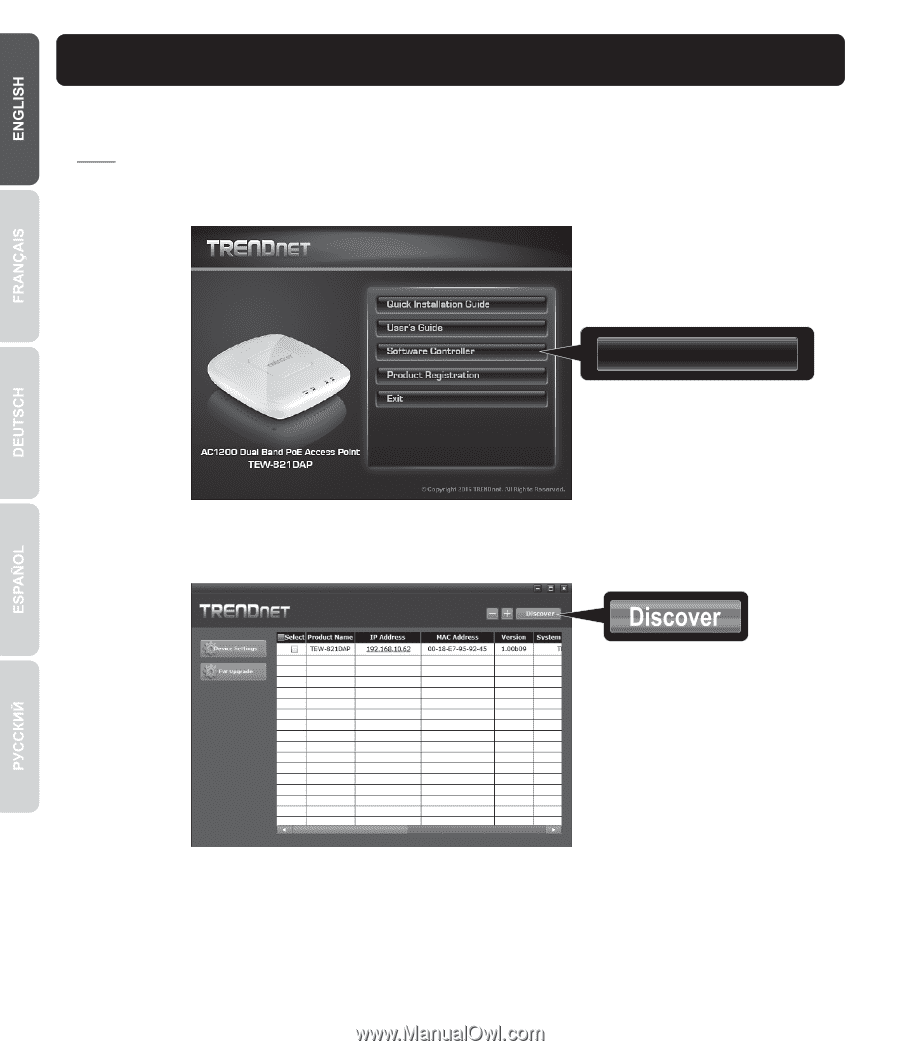
3
1.
Insert the included CD into your computer, and select
Software Controller
from the menu.
2.
Run the utility. The utility will attempt to detect your device automatically. If it does not, click on
the
Discover
button.
3.
Software Controller Management
Software Controller
Note
: Software controller only supports Windows based computers. Please visit TRENDnet.com
for complete list of the Software Controller's supported operating systems.
Mac Users:
Please refer to the User's Guide to manually configure the access point.