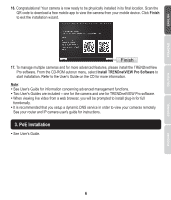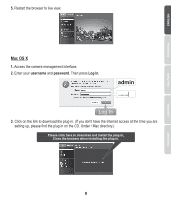TRENDnet TV-IP322WI Quick Installation Guide - Page 4
to User's Guide. - manual
 |
View all TRENDnet TV-IP322WI manuals
Add to My Manuals
Save this manual to your list of manuals |
Page 4 highlights
7. Select "Connect camera to your wireless network manually". (For a WPS WiFi installation refer to User's Guide.) 8. Connect a network cable to the camera's network port and then to your router. Connect the power adapter to the camera. The IR LEDs will turn on a dim red light. Allow 60 seconds for the camera to boot up, and then click Next. 9. Select your camera, then click Next. 3

3
9.
Select your camera, then click
Next
.
8.
Connect a network cable to the camera's network port and then to your router. Connect the power
adapter to the camera. The IR LEDs will turn on a dim red light. Allow 60 seconds for the
camera to
boot up, and then click
Next
.
7.
Select
“
Connect camera to your wireless network manually
”. (For a WPS WiFi installation refer
to User's Guide.)